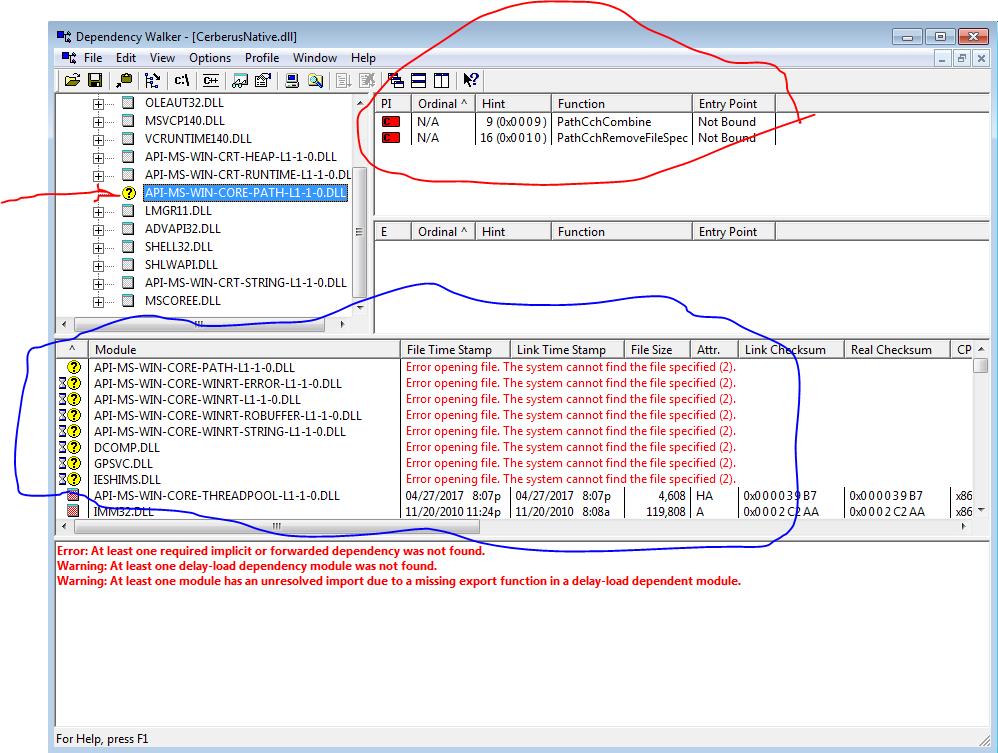I'm having an issue with regards to registering a *.dll under Windows 7 x64.
I've tried placing the *.dll in both, C:/Windows/System32 and C:/Windows/SysWOW64 and attempting to register with "regsvr32 xxxxx.dll" under an elevated command prompt. I also tried to register it from a seperate directory. It responds with the following error:
The module "xxxxx.dll" failed to load.
Make sure the binary is stored at the specified path or debug it to check for problems with the binary or dependent .DLL files.
The application has failed to start because its side-by-side configuration is incorrect. Please see the application event log or use the command-line sxstrace.exe tool for more detail.
The EventLog notes:
Activation context generation failed for "C:\(path-to-dll)
Dependent Assembly
Microsoft.VC90.ATL,processorArchitecture="x86",publicKeyToken="1fc8b3b9a1e18e3b",type="win32",version="9.0.21022.8" could not be found.
Please use sxstrace.exe for detailed diagnosis
N.B. I have installed both x86 and x64 Microsoft Visual C++ 2010 Redistributables.
An interesting aside is that I attempted to register the same *.dll on my work x64 Windows 7 laptop and it registered as expected. I guess this leans towards the fact that some kind of C++ dependency is missing / ATL related?
If anyone could help point me in the right direction or shed any additional light on the matter; i'd be more than grateful.
Regards.