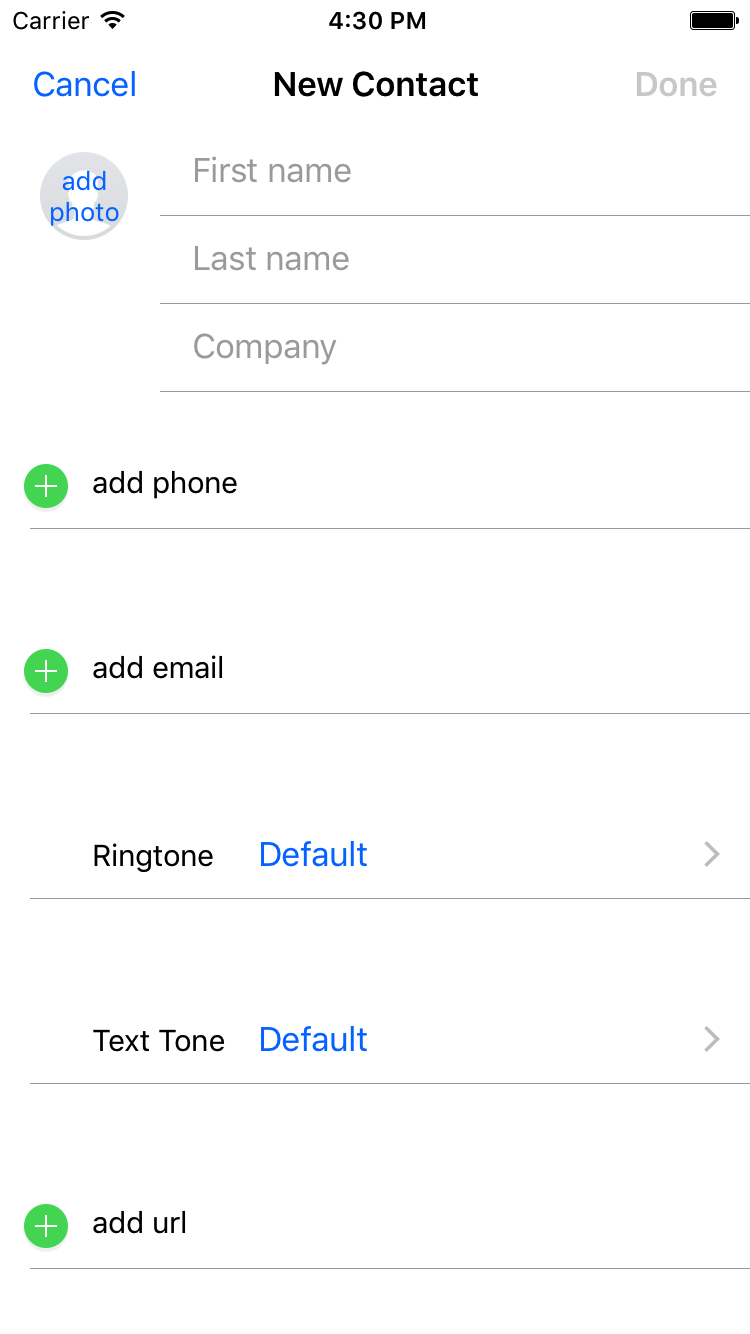 Can any one please guide me ? Is it possible to open contact screen programmatically in iOS (swift)
Can any one please guide me ? Is it possible to open contact screen programmatically in iOS (swift)
How to open New Contact Screen Directly?
Asked Answered
Try this below code. I think I am getting what you are looking for.
let con = CNContact()
let vc = CNContactViewController(forNewContact: con)
_ = self.navigationController?.pushViewController(vc, animated: true)
I think you just upvoted. :P Accept comes in green tick mark. –
Silvana
Hi @Silvana can you help me for open contact detail page dynamically in swift #61651267 –
Toxinantitoxin
Its possible to open this screen directly with some pre populated fields. No need of any workarounds.
let contact = CNMutableContact()
let homePhone = CNLabeledValue(label: CNLabelHome, value: CNPhoneNumber(stringValue :"number goes here"))
contact.phoneNumbers = [homePhone]
contact.imageData = data // Set image data here
let vc = CNContactViewController(forNewContact: contact)
vc.delegate = self
let nav = UINavigationController(rootViewController: vc)
self.present(nav, animated: true, completion: nil)
I get the error in
vc.delegate = self and the last line where it says Use of unresolved identifier 'self' –
Ribal Till iOS 10.3.1 there is no public api to open contacts screen directly to add new contact. You can use ContactsUI framework to open contacts within your application and then from that contact screen add new Contact.
For reference :-
Thanks, but is it possible to skip "Add new Contact" did select option and jump to above screen ? same like whatsapp –
Gwenngwenneth
You need to manually click on add button over the contacts to open this screen. –
Edithe
It is not possible to open new contact list but you can open contact list and select add new contact.
How WhatsApp open contact list for adding new contact from shared contact ? –
Gwenngwenneth
© 2022 - 2024 — McMap. All rights reserved.
