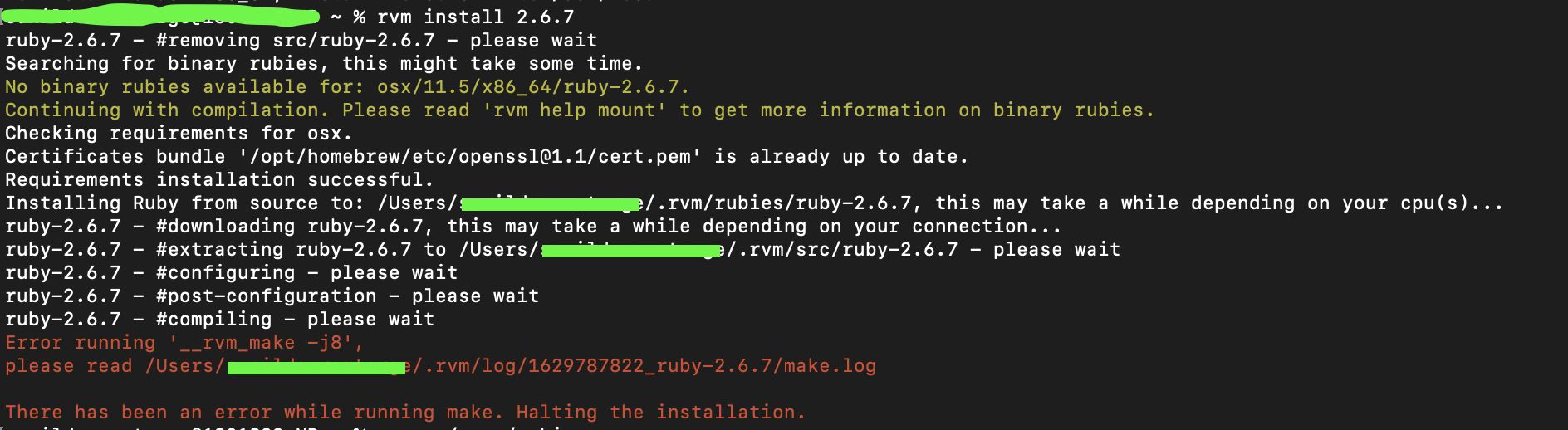I always get bellow error on my M1 mac while rvm install 2.6.7
me@xx ~ % rvm install 2.6.7
ruby-2.6.7 - #removing src/ruby-2.6.7 - please wait
Searching for binary rubies, this might take some time.
No binary rubies available for: osx/11.5/x86_64/ruby-2.6.7.
Continuing with compilation. Please read 'rvm help mount' to get more information on binary rubies.
Checking requirements for osx.
Certificates bundle '/opt/homebrew/etc/[email protected]/cert.pem' is already up to date.
Requirements installation successful.
Installing Ruby from source to: /Users/me/.rvm/rubies/ruby-2.6.7, this may take a while depending on your cpu(s)...
ruby-2.6.7 - #downloading ruby-2.6.7, this may take a while depending on your connection...
ruby-2.6.7 - #extracting ruby-2.6.7 to /Users/me/.rvm/src/ruby-2.6.7 - please wait
ruby-2.6.7 - #configuring - please wait
ruby-2.6.7 - #post-configuration - please wait
ruby-2.6.7 - #compiling - please wait
Error running '__rvm_make -j8',
please read /Users/me/.rvm/log/1629787822_ruby-2.6.7/make.log
There has been an error while running make. Halting the installation.