In my case, I am temporarily coding PHP from Windows7 against MongoDB on my VPS running Linux Debian 9. The PHP will be eventually running in the same Linux box to provide an API to the MongoDB data.
BTW, it does not appear this local composer install is doing me any good, it's pure ugliness. My PHP after the fix below works without the require line require_once 'C:\Users\<Windows User Name>\vendor\autoload.php'.
My fix is different than the accepted answer which to me did not make sense.
I did not have to touch any hosts file
So edit your /etc/mongod.conf with your target machine's IP and restart with sudo systemctl restart mongod that's it
![enter image description here]()
I don't know what to blame
- PHP and MongoDB sites for the terrible documentation skimpy and incomplete PHP examples, or...
- MongoDB installation on Linux failing to mention this bindIP.
My startup experience with MongoDB is so far very negative given all the changes that have occurred nothing matches what I expected from the videos I watched. I can't seem to find any that reflect what I am going thru like
$DB_CONNECTION_STRING="mongodb://user:[email protected]:27017"
$m = new MongoDB\Driver\Manager( $DB_CONNECTION_STRING )
instead of
$m = new MongoClient()
Hope this helps someone
PS. Always say NO to semicolons, camelCAsE and anything case-sensitive... absurdity at its best.

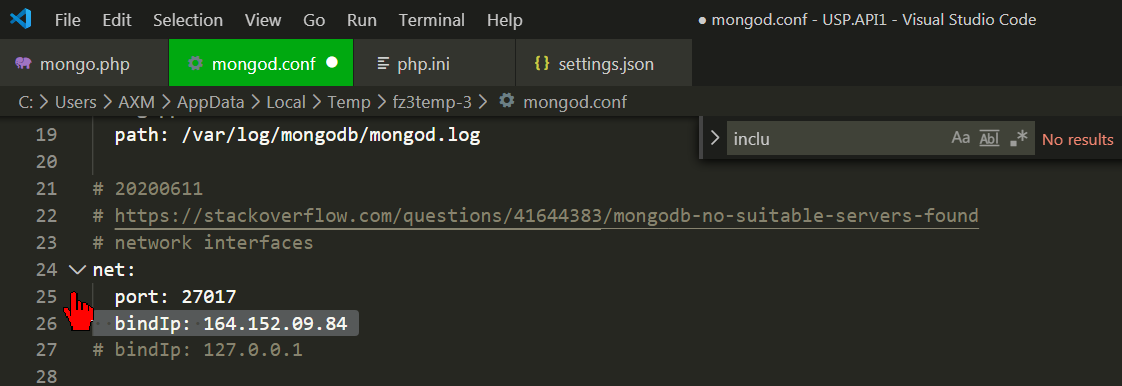
bindIpin/etc/mongod.confis correctly added. – ScriptureserverSelectionTryOnceset): [socket timeout calling ismaster ... – Jetblack