I'm using the Mapbox Dark v9 style and would like to remove all the labels.
I found a list of labels here.
And have tried the map.removeLayer function to remove some of them, e.g.:
map.removeLayer("place_label");
As well as:
map.removeLayer("place-city-lg-n");
map.removeLayer("place-city-lg-s");
map.removeLayer("place-city-md-n");
map.removeLayer("place-city-md-s");
map.removeLayer("place-city-sm");
Is there a way to remove labels from a style?

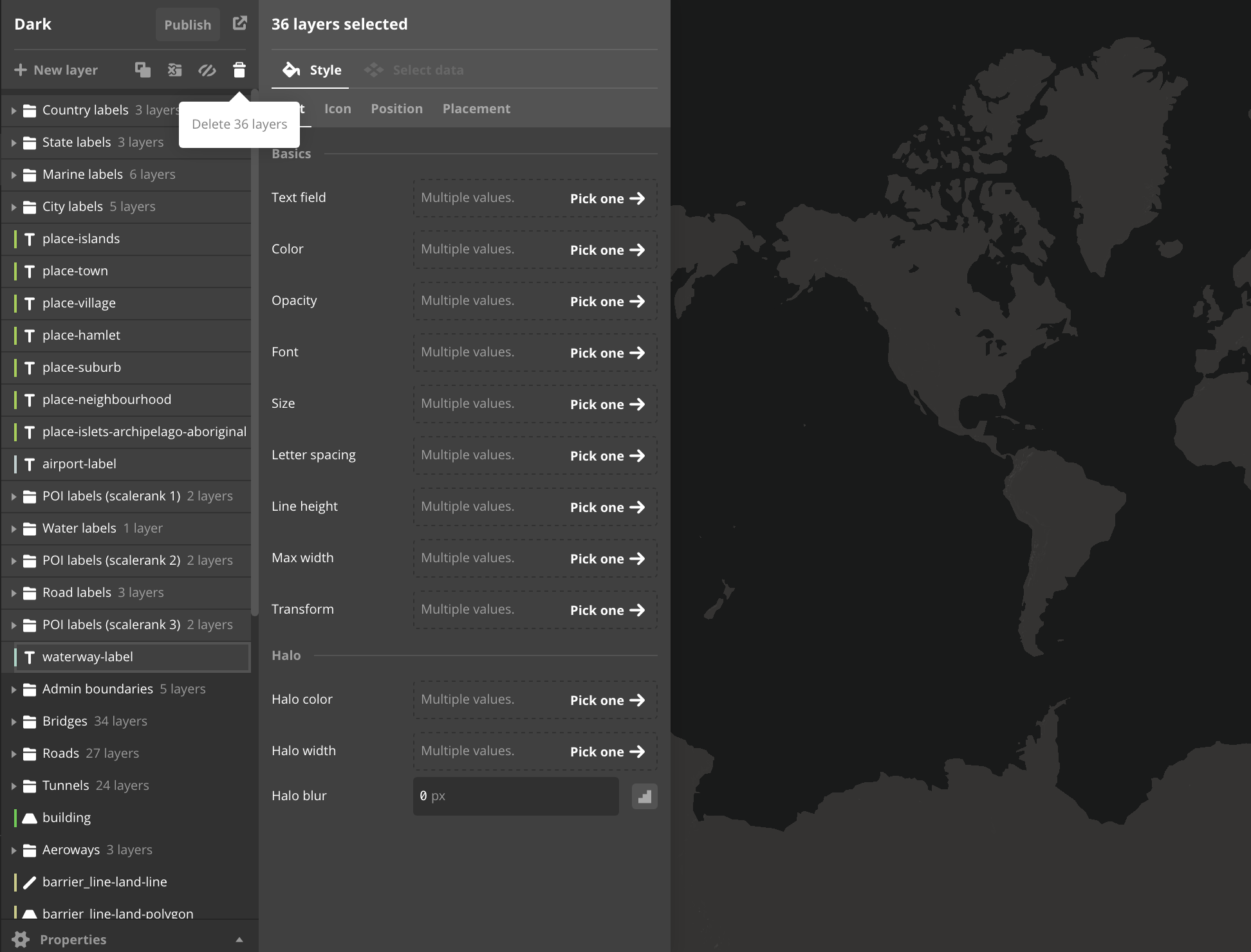
text-fieldproperty is probably safer. – Milt