I am trying to connect a Postgres database hosted in a google Cloud Sql instance to Data Studio. I have followed the instructions (found here https://support.google.com/datastudio/answer/7288010) but to my disappointment, I still cannot connect to the database from Data Studio.
I think the problem lies with the SSL connection, as if I enable "non-secure connections" in the options in CloudSql I can successfully connect from Data Studio.
I have created the 3 files required for the ssl connection to work:
- Client certificate
- Client key
- Server certificate
I have uploaded them in the relevant fields in the Data Studio connection page:
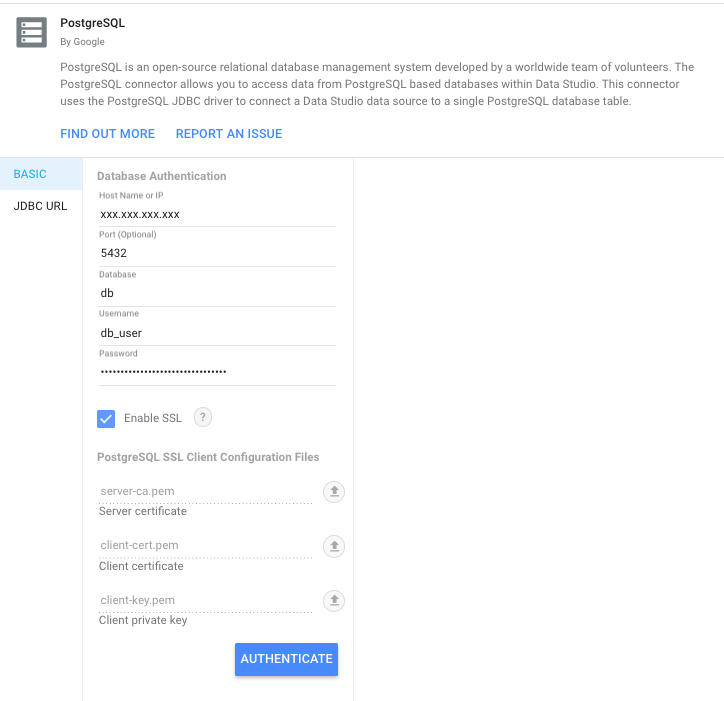 When I press authenticate I get an error saying:
When I press authenticate I get an error saying:
Please make sure that the private key is in PKCS8 format.
I tried changing the format of the client key file by running:
openssl pkcs8 -topk8 -inform PEM -outform DER -in client-key.pem -out client-key.pkcs8 -nocrypt
but then I get an error:
Can't reach the host. Please double check your connection parameters. Learn more about database connectors here.
Finally it must be noted that if I try to connect to the database from my local machine using ssl and the exact same keys, but the client key in the pem format, I can connect successfully.
Should I convert the certificate to other formats too? I feel like connecting a Postgres db to Data Studio over SSL is something that shouldn't be that difficult, am I missing something obvious?
Any help would be greatly appreciated.
Thanks.
