I've been following advice I've found online for saving a ggplot graph to PDF but I can't quite get it to work. I'm using the extrafont package to produce charts with text in Calibri, but my charts are printing out with no text. I don't know what I'm missing. I can't find any mistakes in my process. Hopefully, someone else can help.
Here's the code and process I used:
library(extrafont)
font_import(pattern="[C/c]alibri")
loadfonts(device="win")
I installed GhostScript at this time. Then ran the following to set the GhostScript location.
Sys.setenv(R_GSCMD = "C:\\Program Files\\gs\\gs9.21\\bin\\gswin64c.exe")
I then produced a chart using ggplot called "chart". The chart looked perfect in RStudio, but not in PDF.
ggsave("chart.pdf", plot = chart, width = 6, height = 4)
Here I get warnings showing stuff like this:
In grid.Call(C_textBounds, as.graphicsAnnot(x$label), ... : font family 'Calibri' not found in PostScript font database
Apparently, these warnings are supposed to happen? Then I run...
embed_fonts("chart.pdf", outfile="chart_embed.pdf")
Unfortunately, after all this, the final "embed" chart looks no different than the original chart produced, neither of which have any text.
In case it helps, here's the code to produce the chart:
a <- ggplot(data=stats, aes(x=Date))
Chart <- a + geom_point(aes(y=NevadaTotalNonfarmAllEmployees)) +
xlab("Date") +
ylab("Nonfarm Jobs") +
ggtitle("Nevada Total Jobs") +
theme(axis.title.x = element_text(size=15, family = "Calibri"),
axis.title.y = element_text(size=15, family = "Calibri"),
axis.text.x = element_text(size=10, family = "Calibri"),
axis.text.y = element_text(size=10, family = "Calibri"),
plot.title = element_text(hjust=0.5, size=20, family = "Calibri"))
I've been pulling my hair out trying to figure this out. Or maybe it's not the code but something else? Either way, thanks for any assistance.

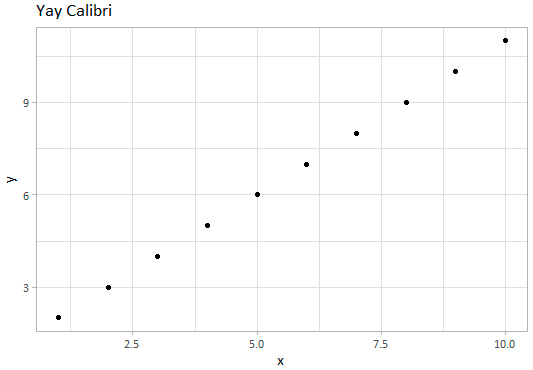
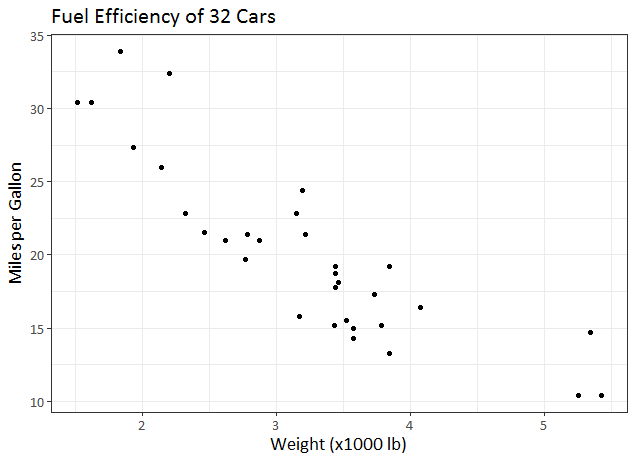
theme(text=element_text(family = "Calibri"), axis.text=element_text(size=10), axis.title=element_text(size=15), plot.title = element_text(hjust=0.5, size=20)). – Libation