I know that there is a way to conditionally compile for target frameworks eg #if net461 ....#elif .... But is there a way to conditionally compile for specific os Like target _os_MAC or target_os_win
If there is can someone guide me to the documentations or tutorials to how to implement it?
Part 2: Also , is there a way to create a custom tag so that I do not have to change every tag whenever there is a change to the new target os or framework .eg from net461 to net471

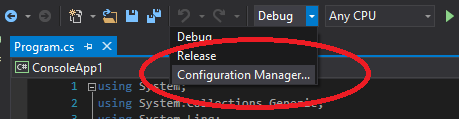
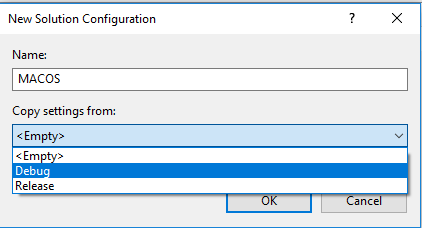
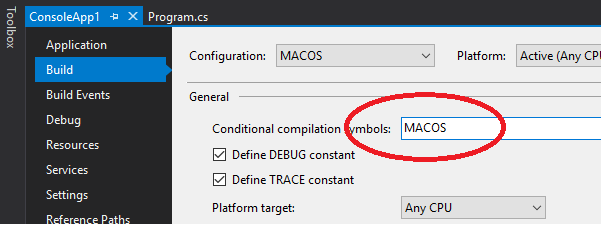

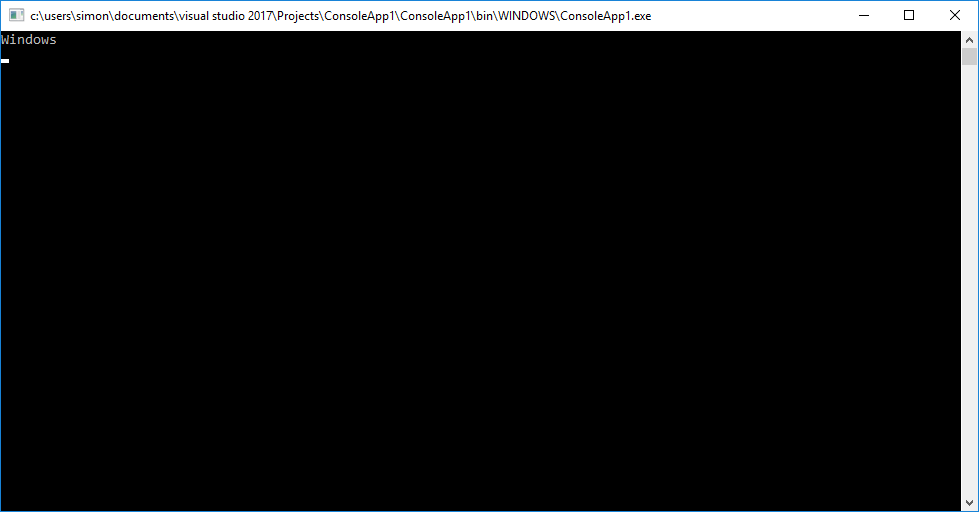
Conditionally compile for targeted framework, is this even possible? As far my knowledge , this can only be done during the build within the IDE , right ?Please correct me if i am wrong – DusterIfandElseIfhe included in the question .... ANyway, i guess i really misunderstood – Duster