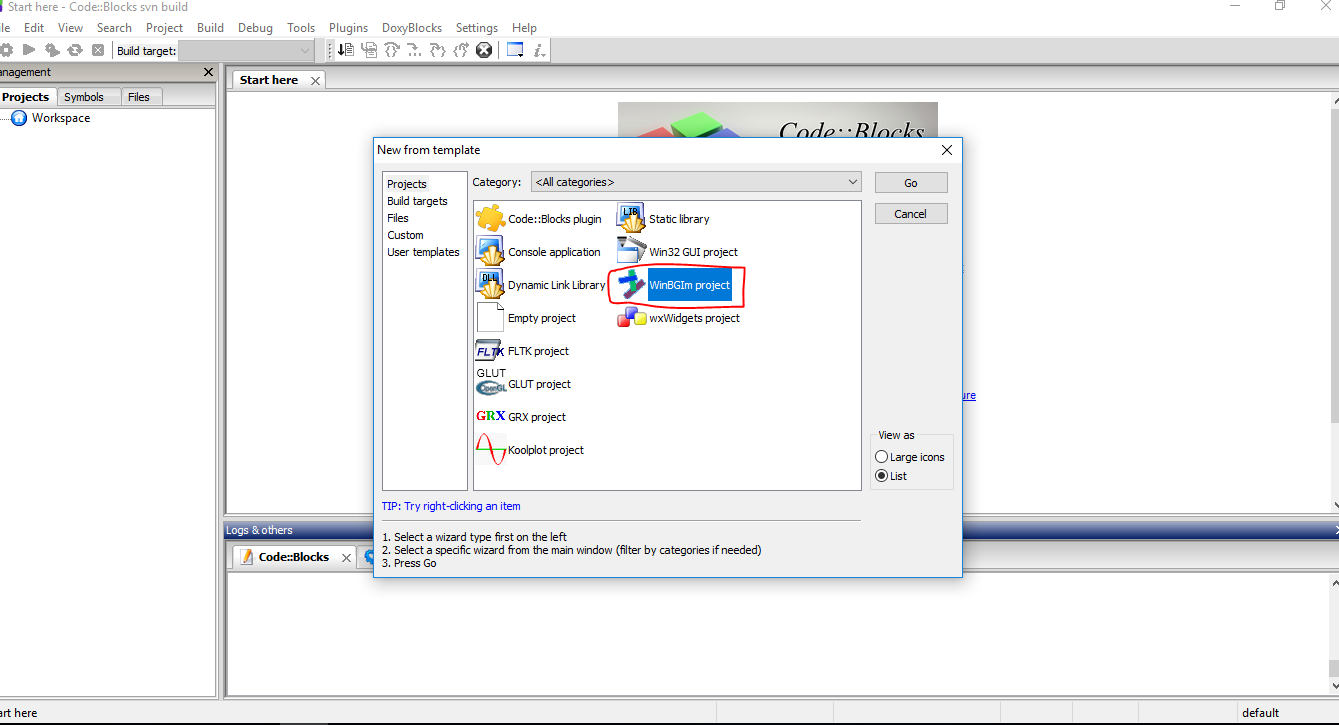I have recently started learning graphics in C++.
I tried #include <graphics.h> in my program in codeblocks but it shows error. Then I downloaded graphics.h header from a site and pasted in the include folder in codeblocks, yet it shows graphics.h:No such file or directory.
Can anyone teach me how to use graphics.h in codeblocks?