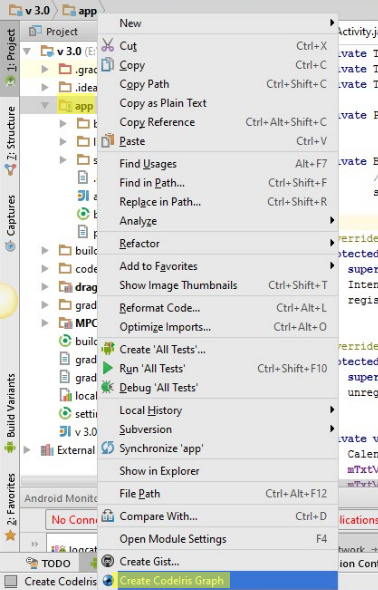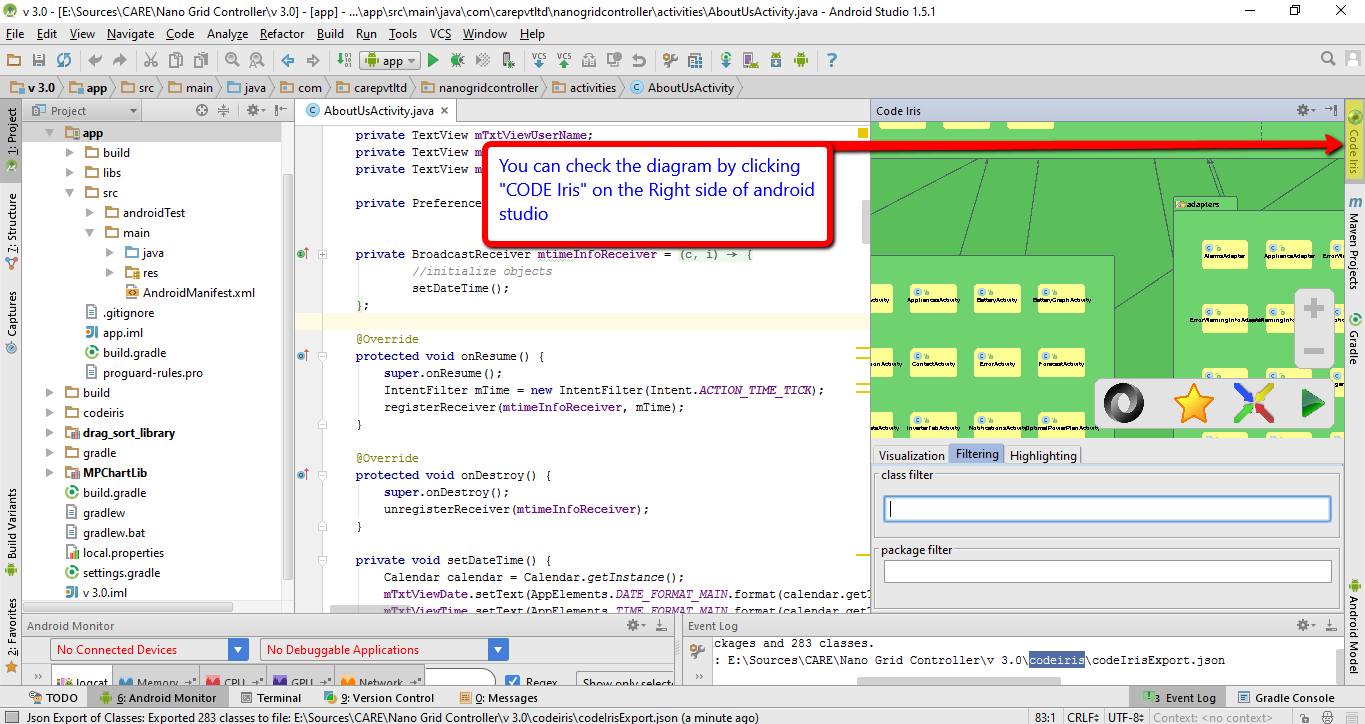I am trying to make code iris plugin work on Android studio.
I press right click -> Create Code Iris graph and then I get a notification that my graph is ready. But I do not know when this graph is stored, what is the name of the file created and how to open it. Any ideas?