In blog Better Biometrics in Android P they said: "To keep users safe, most apps and devices have an authentication mechanism, or a way to prove that you're you. These mechanisms fall into three categories: knowledge factors, possession factors, and biometric factors. Knowledge factors ask for something you know (like a PIN or a password), possession factors ask for something you have (like a token generator or security key), and biometric factors ask for something you are (like your fingerprint, iris, or face)".
But when I read in BiometricPrompt API, I can't see document for iris or face, authenticate only support for fingerprint: "This call warms up the fingerprint hardware, displays a system-provided dialog, and starts scanning for a fingerprint. It terminates when BiometricPrompt.AuthenticationCallback.onAuthenticationError(int, CharSequence) is called..." How I can use Biometrics to create authentication login with iris and face or any other solution for this?

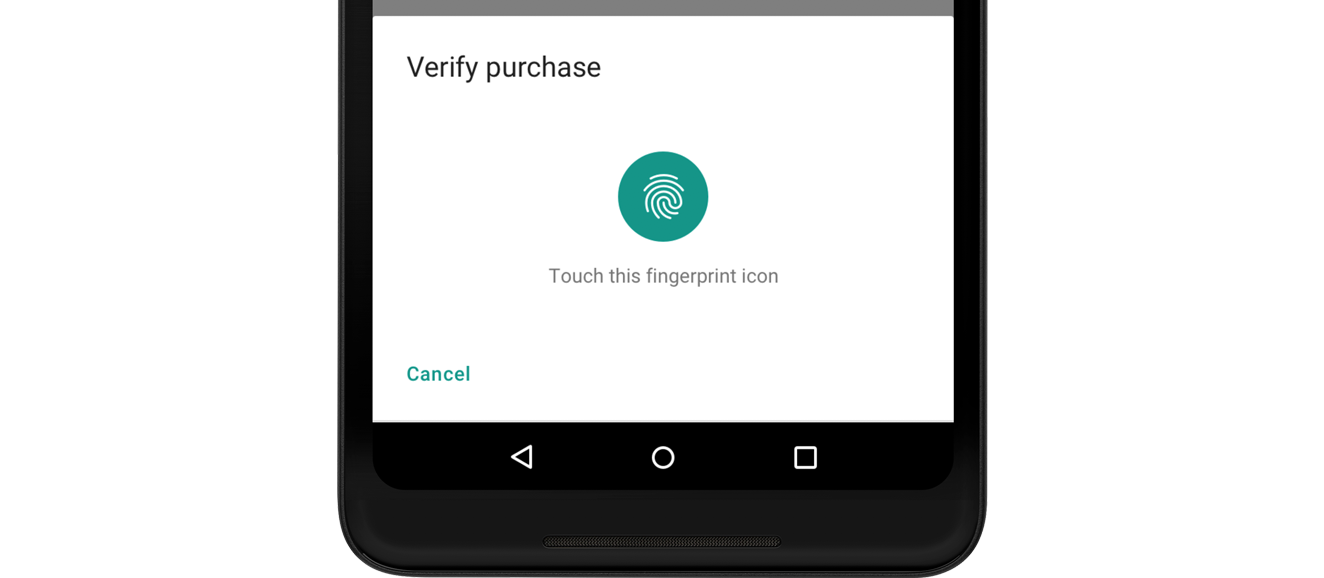
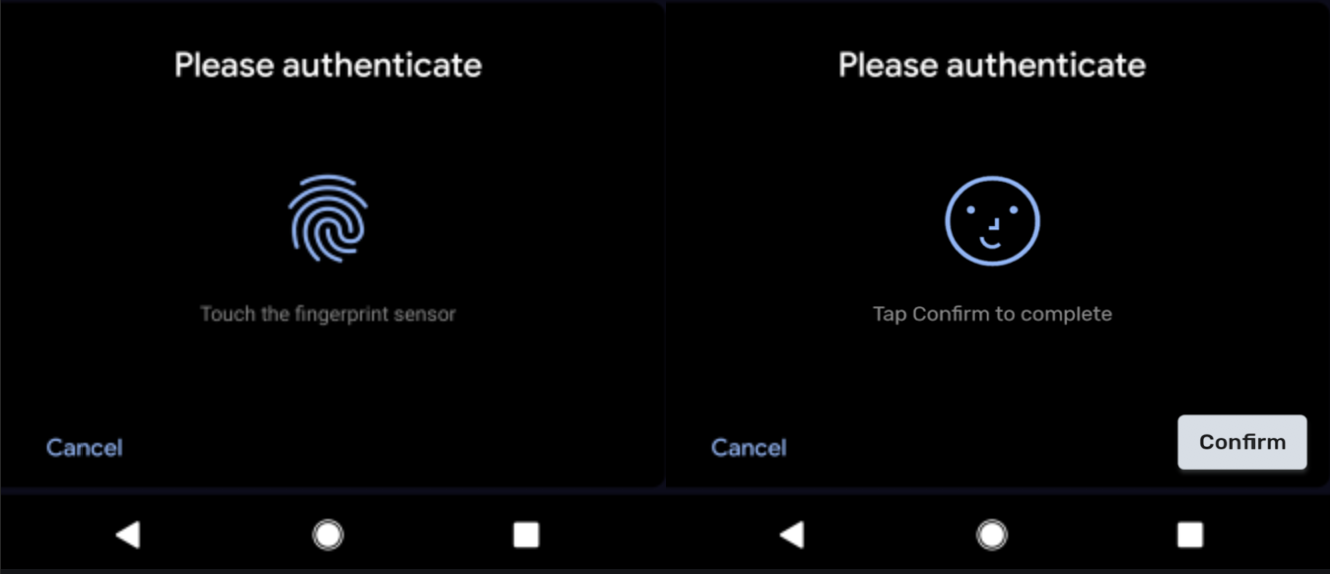
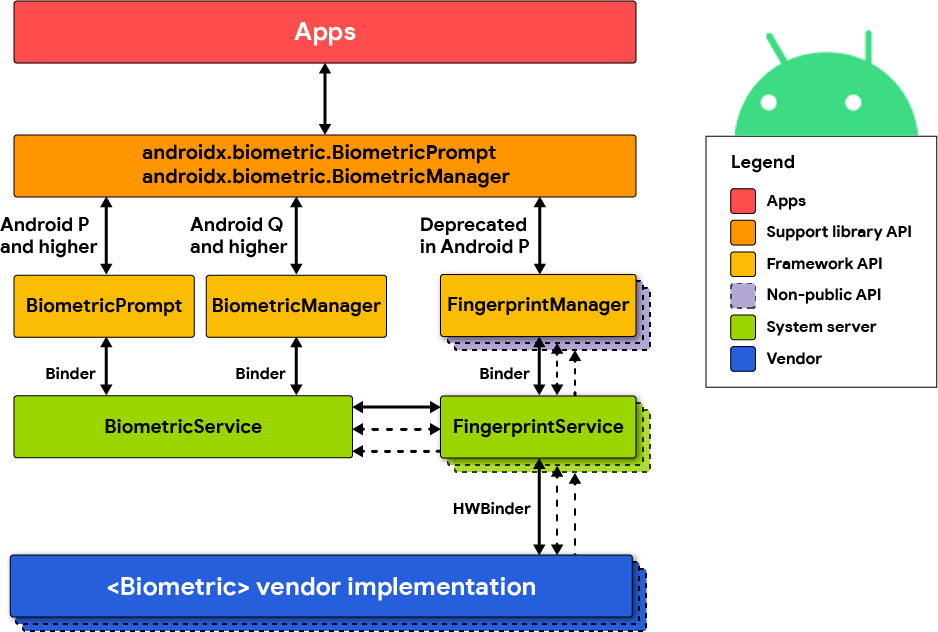
BiometricPromptAPI does not appear to have any way for the developer to choose the type of biometry that will be used, or even to know the type after the authentication has taken place. It's up to the platform to select this. – Precancel