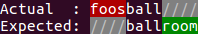For precondition checks, stating the requirement in the exception detail message is more informative than simply stating the facts. It also leads to a lot more naturally reading code:
The documentation provides the following example:
This allows constructs such as
if (count <= 0) {
throw new IllegalArgumentException("must be positive: " + count);
}
to be replaced with the more compact
checkArgument(count > 0, "must be positive: %s", count);
Two things are of note:
- The example clearly states requirement, rather than the fact
- "something must be right", instead of "something is wrong"
- By inverting the condition of the check, the entire construct read more naturally
Following that example, a better message would be:
checkArgument(a == b, "a must be equal to b"); // natural!
You can even go a step further and capture the values of a and b in the exception message (see Effective Java 2nd Edition, Item 63: Include failure capture information in detail messages):
checkArgument(a == b, "a must be equal to b; instead %s != %s", a, b);
The alternative of stating facts is less natural to read in code:
checkArgument(a == b, "a != b"); // awkward!
checkArgument(a == b, "a is not equal to b"); // awkward!
Note how awkward it is to read in Java code one boolean expression, followed by a string that contradicts that expression.
Another downside to stating facts is that for complicated preconditions, it's potentially less informative, because the user may already know of the fact, but not what the actual requirements are that is being violated.
Related questions