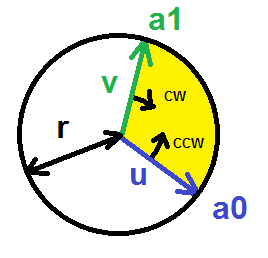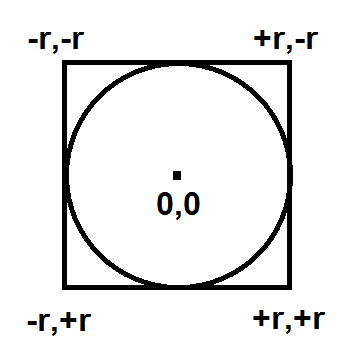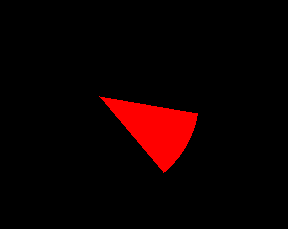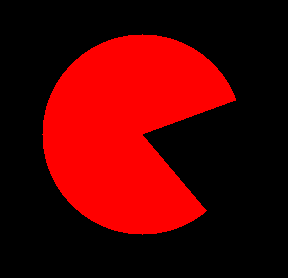In the BGI library's "graphics.h" header there is a function pieslice in that header file,its syntax is:
#include <graphics.h>
void pieslice(int x, int y, int stangle, int endangle, int radius);
[x,y are the center of the circle,stangle and endangle are the starting and end angles respectively]
Can we make a pieslice in C/C++ without using this in-built function of the BGI library.Please help. Tried making it with the help of the lines and mid-point circle generation algorithms.
My code so far:
#include<stdio.h>
#include<graphics.h>
static const double PI =3.141592
int main()
{
int gd=DETECT,gm;
initgraph(&gd,&gm,NULL);
int xc,yc,r,st_angle,ed_angle,k;
printf("Enter the centers of pieslice:\n");
scanf("%d %d",&xc,&yc);
printf("Enter the radius:\n");
scanf("%d",&r);
printf("Enter the starting angle:\n");
scanf("%d",&st_angle);
printf("Enter the end angle:\n");
scanf("%d",&ed_angle);
for(k=st_angle; k<=ed_angle;k++)
{
double radians =(PI /180.0) * k;
int X = xc+ cos(radians) * r;
int Y = yc+ sin(radians) * r;
putpixel(x,y,WHITE);
delay(5000);
}
void wait_for_char()
{
//Wait for a key press
int in = 0;
while (in == 0) {
in = getchar();
}
}
getch();
}
I was able to do the calculation part where i used the parametric equation of circle,but unable to generate the figure using the graphics.h function. Some help would be nice. Thank you in advance.
While running this program,i am getting this error:
[xcb] Unknown sequence number while processing queue
[xcb] Most likely this is a multi-threaded client and XInitThreads has not been called
[xcb] Aborting, sorry about that.
a.out: ../../src/xcb_io.c:274: poll_for_event: Assertion `!xcb_xlib_threads_sequence_lost' failed.
[xcb] Unknown sequence number while processing queue
[xcb] Most likely this is a multi-threaded client and XInitThreads has not been called
[xcb] Aborting, sorry about that.
a.out: ../../src/xcb_io.c:274: poll_for_event: Assertion `!xcb_xlib_threads_sequence_lost' failed.
Aborted (core dumped)