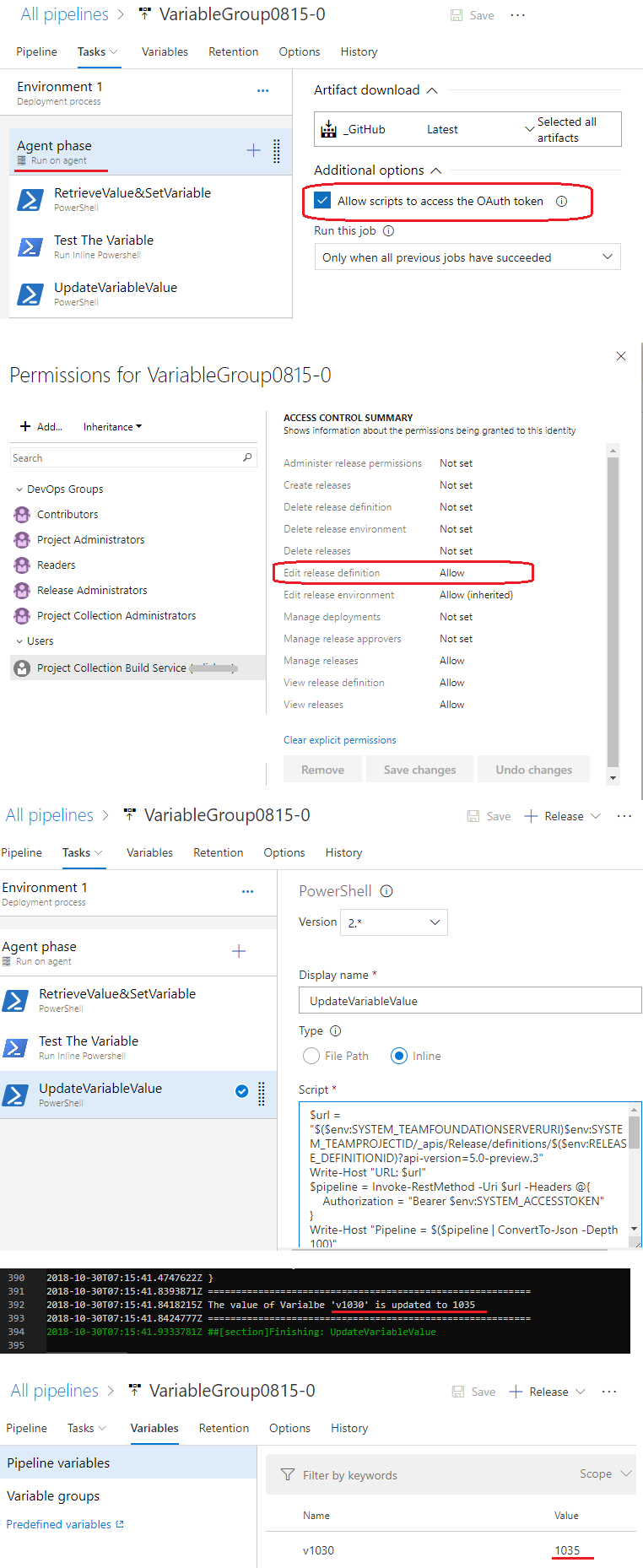The other answer above talks about how to update Release pipelines.
If you would like to update a Build Pipeline's variables, here is how you do that:
- Edit build pipeline
Go to the Agent Phase and select Allow Scripts to Access OAuth Token. See Use the OAuth token to access the REST API
Go to Manage Security -> Users -> Select Project Collection Build Service (YOUR TEAM NAME HERE)
- Change "Edit Build Definitions" to Allow
Now add a powershell stage - 2.x - inline script called Update variables.
Script inline contents:
$api_version='5.0-preview.6'
$url = "$($env:SYSTEM_TEAMFOUNDATIONSERVERURI)$env:SYSTEM_TEAMPROJECTID/_apis/build/definitions/$(System.DefinitionId)?api-version=${api_version}"
Write-Host "URL: $url"
$pipeline = Invoke-RestMethod -Uri $url -Headers @{
Authorization = "Bearer $env:SYSTEM_ACCESSTOKEN"
}
Write-Host "Pipeline = $($pipeline | ConvertTo-Json -Depth 100)"
# Update variables as desired here:
$pipeline.variables.mavenBuildVersionPatch.value = "2401"
####****************** update the modified object **************************
$json = @($pipeline) | ConvertTo-Json -Depth 99
$updatedef = Invoke-RestMethod -Uri $url -Method Put -Body $json -ContentType "application/json" -Headers @{Authorization = "Bearer $env:SYSTEM_ACCESSTOKEN"}
write-host "=========================================================="
Write-host "The value of Variable mavenBuildVersionPatch is updated to" $updatedef.variables.mavenBuildVersionPatch.value
write-host "=========================================================="
Take note of the API version in this script is 5.0-preview.6.
If your version of Azure Devops is newer, you may need to update this in the future.
Now when you run job, after the job completes this powershell stage, this variable will be set.
Important: If you want to update a variable then make the updated variable for other pipeline stages, then you do it with a powershell stage with the following inline script:
$mavenBuildVersionPatch = [int]"$(mavenBuildVersionPatch)"
$mavenBuildVersionPatch = $mavenBuildVersionPatch + 1
Write-Host "##vso[task.setvariable variable=mavenBuildVersionPatch;]$mavenBuildVersionPatch"
This example would take our existing patch number and increment it by 1.
This does not save the variable at the end of the job, you still need to do that with another powershell script if desired.