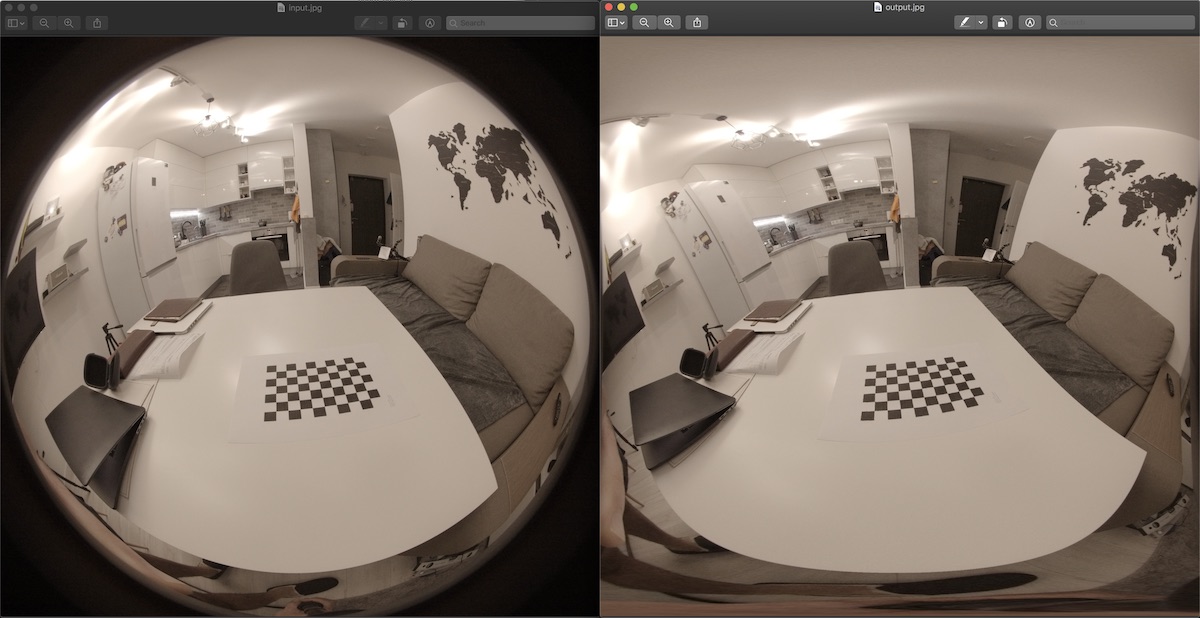I'm trying to perform fisheye camera calibration via OpenCV 3.4.0 (C++, MS Windows).
I used cv::fisheye::calibrate to make K and D (camera matrix and radial distortion coeffitients matrix). Then I used cv::fisheye::initUndistortRectifyMap to produce maps for X and Y coordinates. And finally I used cv::remap to undistort image from fisheye camera via maps from initUndistortRectifyMap. Everything looks right, but OpenCV dewarps only a central part of fisheye image. Edges are moved outside. I'd like to dewarp the whole image. I tried to change focal length in K matrix manually, and got undistorted edges, but they became very very blurry. I found some results in this task. For example
https://www.youtube.com/watch?v=Ll8KCnCw4iU
and
https://www.youtube.com/watch?v=p1kCR1i2nF0
As far as you can see these results are very similar with my results. Does anybody have a solution of this problem?