Hey guys I am trying to set title in my custom toolbar. It's not working until I explicit through xml. I don't want to put a Textview in xml in toolbar. I tried this post and trying to set by code, it is not working.
consultation.xml
<?xml version="1.0" encoding="utf-8"?>
<androidx.coordinatorlayout.widget.CoordinatorLayout xmlns:android="http://schemas.android.com/apk/res/android"
xmlns:app="http://schemas.android.com/apk/res-auto"
android:id="@+id/coordinatorLayout"
android:layout_width="match_parent"
android:layout_height="match_parent"
android:fitsSystemWindows="true"
android:focusable="true">
<com.google.android.material.appbar.AppBarLayout
android:id="@+id/appBar"
android:layout_width="match_parent"
android:layout_height="150dp"
android:backgroundTint="#FFC04A"
android:fitsSystemWindows="true"
android:gravity="bottom">
<com.google.android.material.appbar.CollapsingToolbarLayout
android:id="@+id/collapsingToolbar"
android:layout_width="match_parent"
android:layout_height="match_parent"
android:fitsSystemWindows="true"
app:layout_scrollFlags="scroll|exitUntilCollapsed|snap">
<androidx.appcompat.widget.SearchView
android:id="@+id/consultationSearchView"
android:layout_width="match_parent"
android:layout_height="?attr/actionBarSize"
android:layout_gravity="bottom"
android:layout_marginStart="16dp"
android:layout_marginTop="16dp"
android:layout_marginEnd="16dp"
android:background="@drawable/consultations_search_edit_text_rounded_corner"
android:fitsSystemWindows="true"
android:theme="@style/ConsultationsSearchViewTheme"
app:layout_collapseMode="pin" />
<androidx.appcompat.widget.Toolbar
android:id="@+id/toolbar"
android:layout_width="match_parent"
android:layout_height="?android:attr/actionBarSize"
app:layout_collapseMode="pin"
app:titleTextColor="@android:color/white" />
</com.google.android.material.appbar.CollapsingToolbarLayout>
</com.google.android.material.appbar.AppBarLayout>
<androidx.constraintlayout.widget.ConstraintLayout
android:id="@+id/constraintLayout"
android:layout_width="match_parent"
android:layout_height="match_parent"
app:layout_behavior="@string/appbar_scrolling_view_behavior">
</androidx.constraintlayout.widget.ConstraintLayout>
</androidx.coordinatorlayout.widget.CoordinatorLayout>
I tried through code
ToolbarActivity.kt
class ToolbarActivity : AppCompatActivity() {
private lateinit var binding: ToolBarLayoutBinding
override fun onCreate(savedInstanceState: Bundle?) {
super.onCreate(savedInstanceState)
binding = ToolBarLayoutBinding.inflate(layoutInflater)
setContentView(binding.root)
actionBar()
setupSearchView()
}
private fun actionBar() {
setSupportActionBar(binding.toolbar)
supportActionBar?.setDisplayHomeAsUpEnabled(true)
supportActionBar?.setDisplayShowTitleEnabled(true)
supportActionBar?.title = "Toolbar"
}
private fun setupSearchView() {
var originalMargin = 0
binding.consultationSearchView.apply {
setOnQueryTextListener(object : SearchView.OnQueryTextListener {
override fun onQueryTextSubmit(query: String?) = false
override fun onQueryTextChange(newText: String?): Boolean {
if (newText != null) {
}
return true
}
})
val params =
binding.consultationSearchView.layoutParams as CollapsingToolbarLayout.LayoutParams
originalMargin = params.marginStart
setOnQueryTextFocusChangeListener { view, hasFocus ->
binding.appBar.setExpanded(!hasFocus)
isSelected = hasFocus
if (hasFocus) {
params.marginStart = originalMargin + 150 // arbitrary constant
} else {
params.marginStart = originalMargin
}
view.layoutParams = params
}
}
}
}
It look like this
Note I don't want to use xml to set text view inside toolbar. I want to do it programmatically. Inside my github project I used xml text view.
Expected output
when screen opens i want like this arrow + title
when collapse it look like this

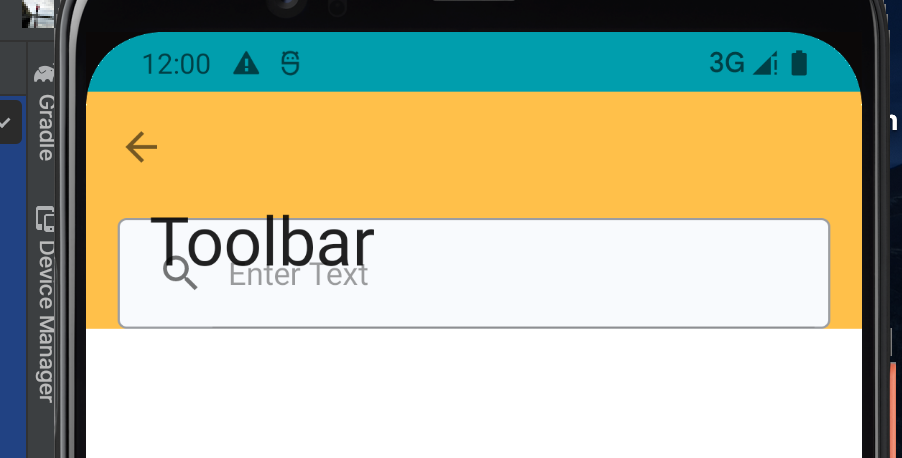
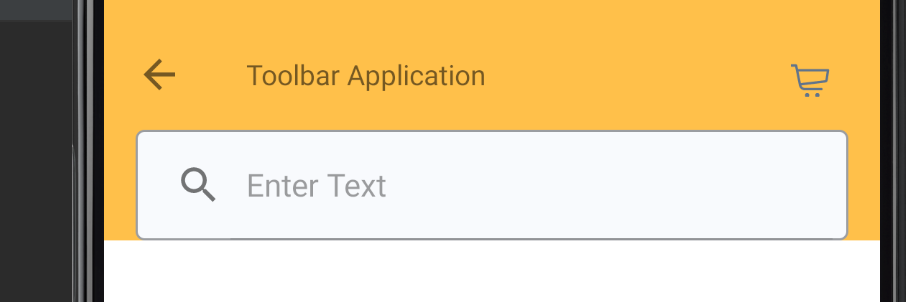
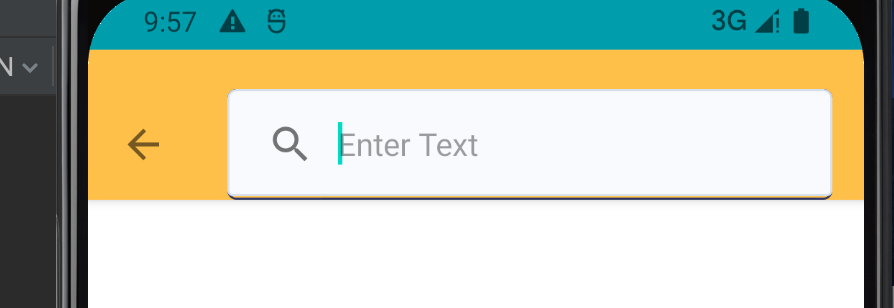
actionBar()inside that I usedsupportActionBar?.title = "Toolbar". – BastientoolBar, and in this way AFAIK you can not having the searchView side by side to the arrow without that overlap. – Salsify