Stream listen is not called when limit is added in Firestore query in Dart / Flutter
final _startAtTimestamp = Timestamp.fromMillisecondsSinceEpoch(DateTime.parse('2000-01-01 01:01:01.001').millisecondsSinceEpoch);
I have used below code in my initState() function:
@override
void initState() {
//
super.initState();
Future.delayed(Duration(seconds: 1), () async {
//
Stream<QuerySnapshot> xstream = FirebaseFirestore.instance
.collection('messages')
.where('encSenderUId', isEqualTo: _loggedInUserId)
.where('encReceiverUId', isEqualTo: widget.encUId)
.orderBy('messageId', descending: true)
.startAt([_startAtTimestamp])
.limit(1)
.snapshots();
xstream.listen((event) {
//
print('Hiii, I am listening..');
//
}, onDone: () {
print("Task Done single");
}, onError: (error) {
print("Some Error ${error.toString()}");
});
});
}
Case 1: If I DO NOT use limit() in query then listen message is printed once when screen is rendered first time and also listen is called when something is changed in Firestore stream (eg. added new document / removed a document).
Case 2: If I use limit() in query then listen message is printed once when screen is rendered first time but listen is NOT called when something is changed in Firestore stream (eg. added new document / removed a document).
I have to use limit() to fetch one document according to set orderBy. I am 100% sure that limit() is not allowing stream to listen any event.
Firestore structure is as:
Kindly suggest how can I use limit with `listen' to fix this issue. Thanks a lot.

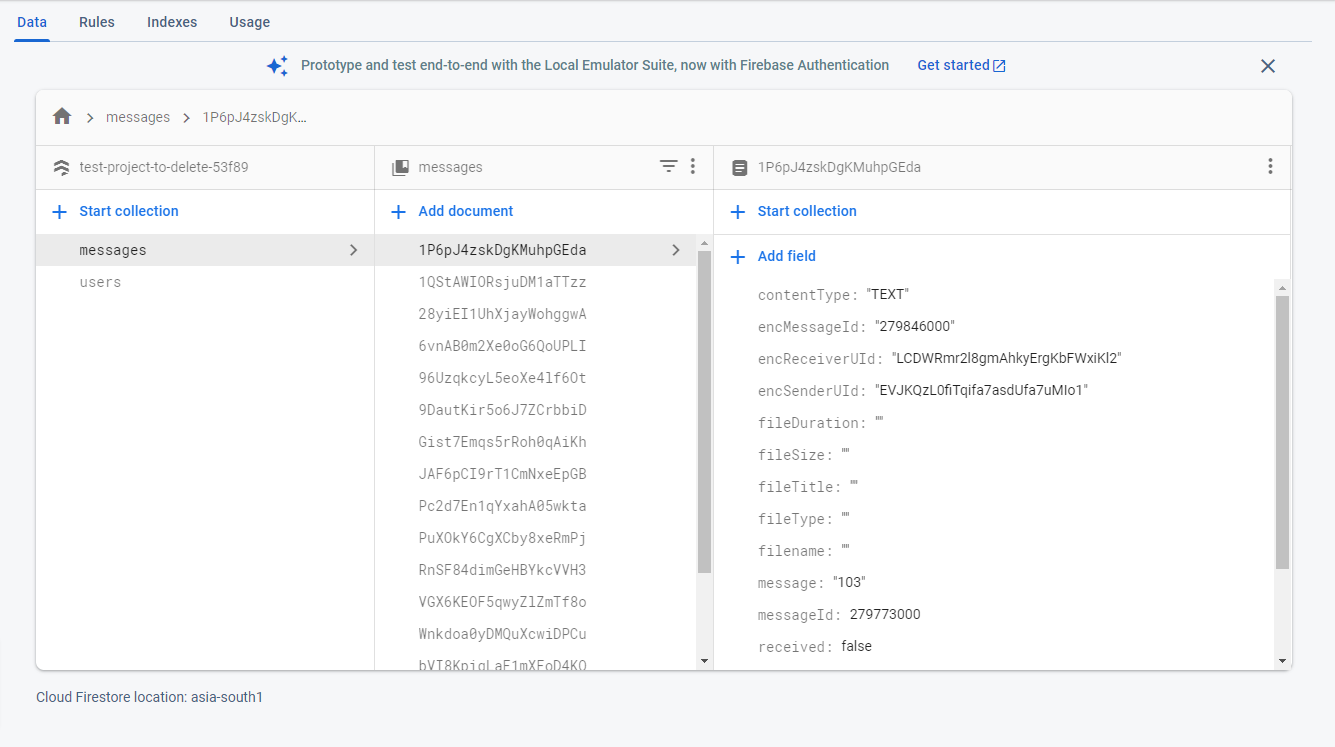
onErrorinlistenmethod? – BrightmanonDoneandonErrorcallback methods with listen but system is not going into any of these 3listen,onDoneandonErrormethods. I have updated question by addingonDoneandonErrorat the end. Kindly check and suggest me. Thanks. – BadilloFirestore Structurewith the query. BTW do you have any solution of this issue? Kindly share. Thanks. – Badillo