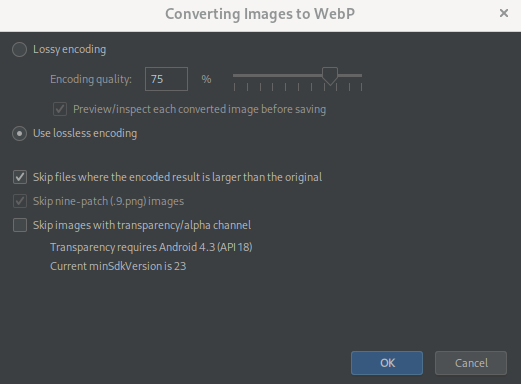I am trying to convert a PNG image file into a webP image file. but it gives me an error even my application minSdkVersion>19 but i don't know why its give me an error like this
0 files were converted
1 files were skipped because there was no net space savings