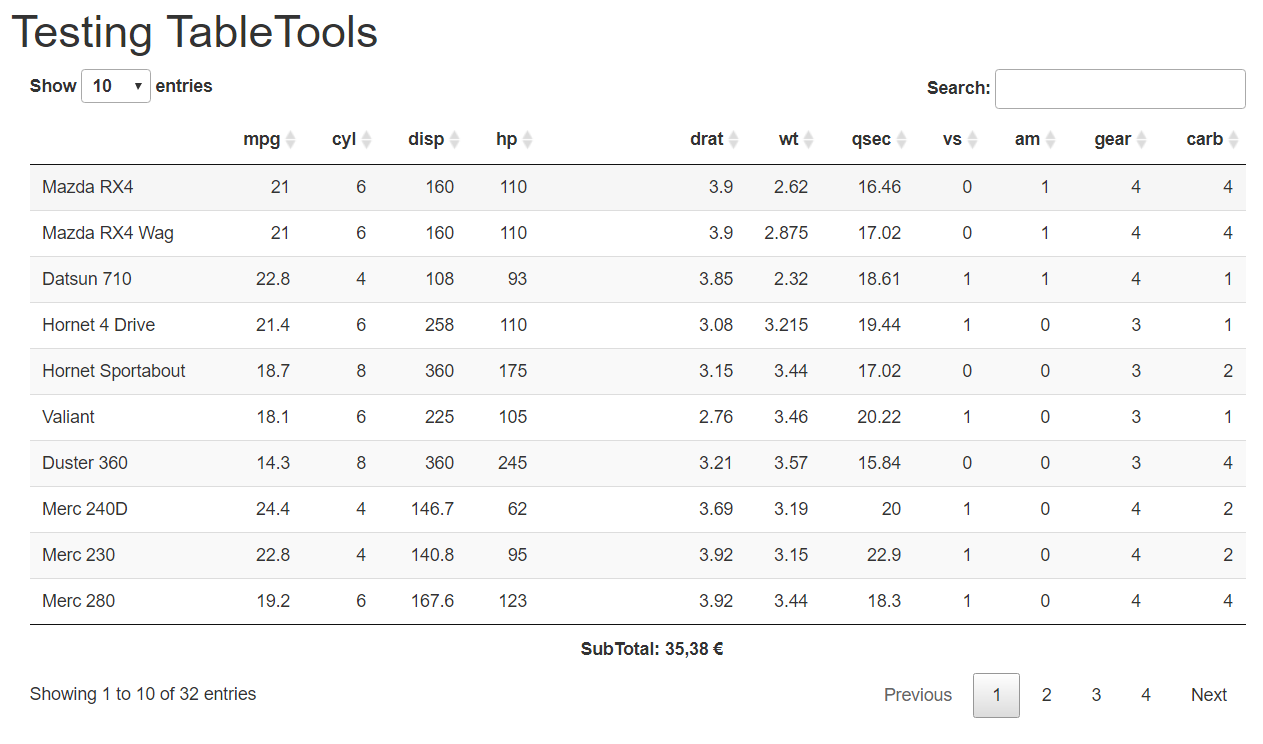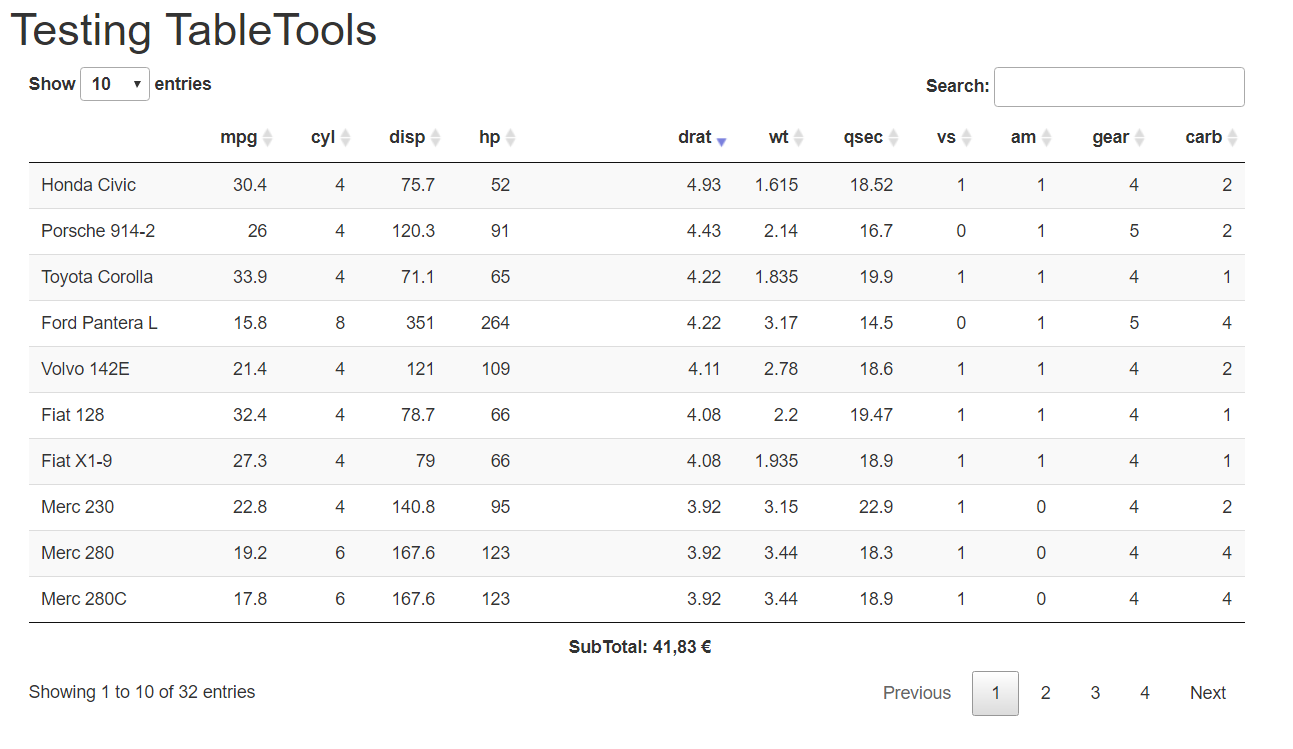This is a follow-up question to my previous question which can be found here.
In this code snippet I compute the column sum of a shiny datatable using Javascript as I want it to be shown directly under the datatable.
library(shiny)
library(DT)
ui <- shinyUI(fluidPage(
h1("Testing TableTools"),
mainPanel(dataTableOutput("display"))
))
Names <- c("", names(mtcars))
FooterNames <- c(rep("", 5), Names[6], rep("", 6))
server <- function(input, output, session) {
sketch <- htmltools::withTags(table(
tableHeader(Names), tableFooter(FooterNames)
))
opts <- list(
footerCallback = JS(
"function(tfoot, data, start, end, display) {
var api = this.api(), data;
var sum1 = api.column(5).data().reduce(function(a, b) {
return a + b;
});
sum1 = Intl.NumberFormat('de-DE', { style: 'currency', currency: 'EUR' }).format(sum1)
$(api.column(5).footer()).html('SubTotal: ' + sum1)
}"
)
)
output$display <- DT::renderDataTable(container = sketch, extensions = "Buttons", options = opts, {
mtcars
})
}
shinyApp(ui = ui, server = server)
However, sorting the table will change the column sum as the sum is only the sum of the shown column. I want to change it such that it shows the total sum in case of multiple "pages" of the table and if there is only one page it should compute it as it does now.