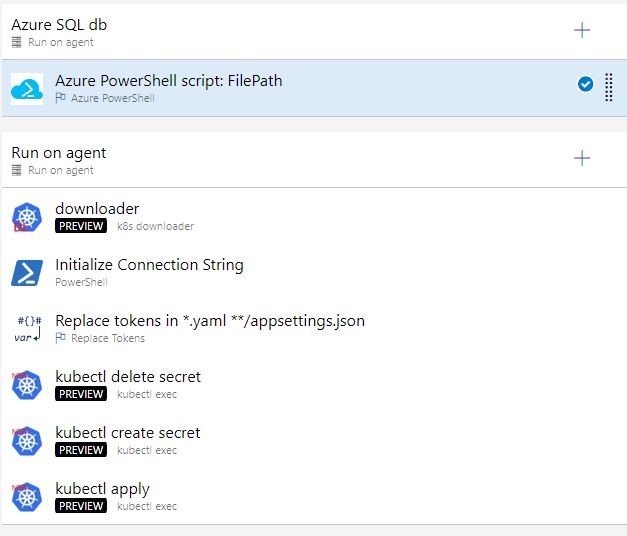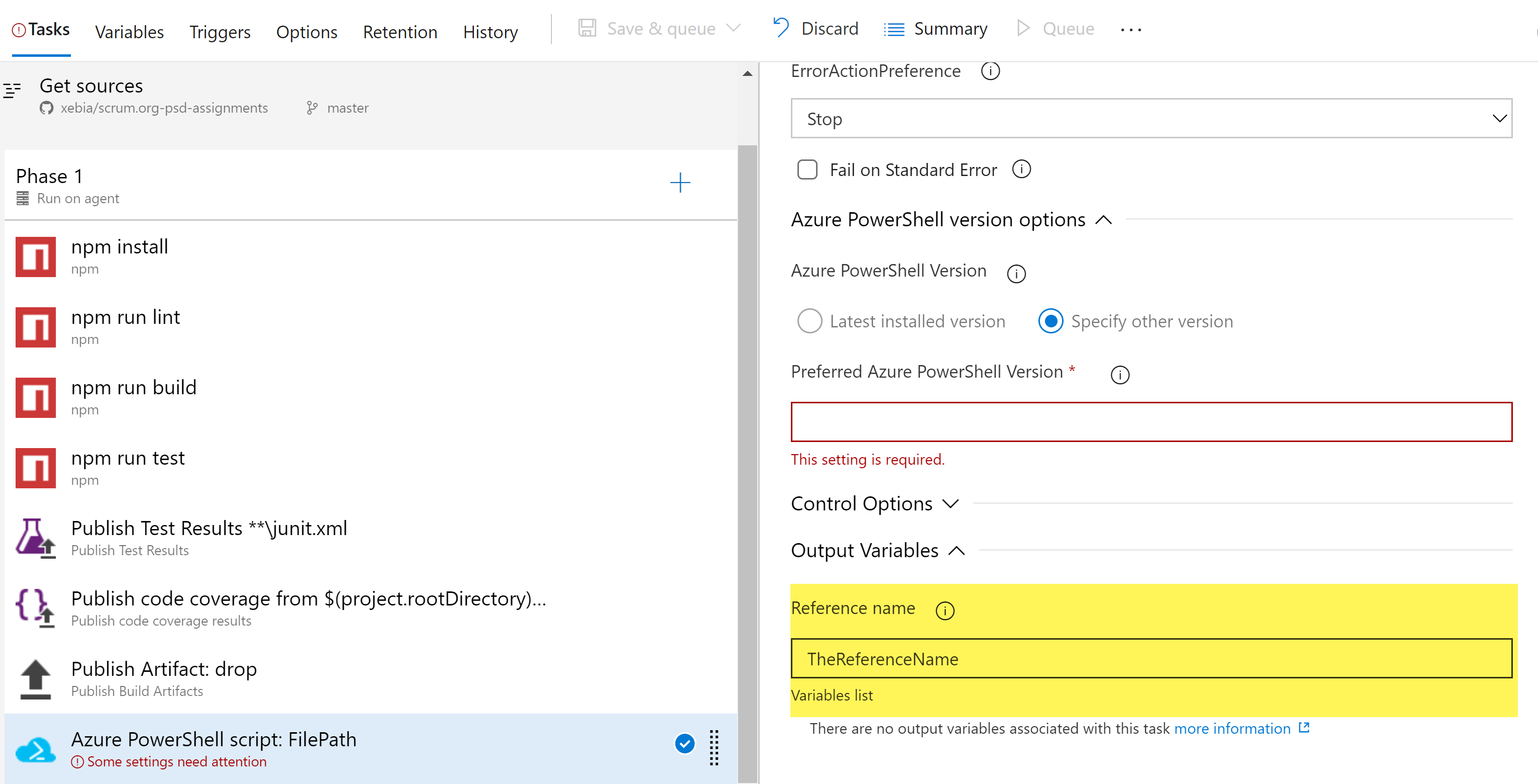In my azure release pipeline I have 2 agent jobs, one is for sql deployment using power-shell and other is for kubernetes using power-shell. How to set an output variable in 1st agent job and use that in second agent job using power-shell.
How to use output variables across agent jobs in azure release pipeline
I am afraid there is no way to use output variables across agent jobs directly for now.
There is a related issue Variables set via logging commands are not persistent between agents, you can follow up.
To resolve this problem, you can try following workaround:
- Define a variable in the release definition Variable.
- Use REST API (Definitions - Update) to update the value of the release definition variable in the agent job 1.
- Use the updated value of the release definition variable in the next agent job.
The details info about using REST API to update the value of the release definition variable, you can follow the below ticket:
How to modify Azure DevOps release definition variable from a release task?
Hope this helps.
$(variableName) should be work. Have you get the value from the release definition Variable? –
Alyciaalyda Use
Write-Output "##vso[task.setvariable variable=testvar;isOutput=true;]testvalue"
Then reference the output variable as if it exists from a future task.
$(taskreference.testvariable)
The task reference name can be set on the output section of the powershell script task:
But it looks like cross-job references aren't available yet, when I read the docs:
TODO
I am not sure how are we going to generate Job ref name, since we don’t have job chaining at this point.
It should be something like:
{DefinitionName}_{JobName}
So for now the variable will only work within the same Job.
It does look like YAML build do already support cross-phase output variable references.
jobs:
# Set an output variable from job A
- job: A
pool:
vmImage: 'vs2017-win2016'
steps:
- powershell: echo "##vso[task.setvariable variable=myOutputVar;isOutput=true;]this is the value"
name: setvarStep
- script: echo $(setvarStep.myOutputVar)
name: echovar
# Map the variable into job B
- job: B
dependsOn: A
pool:
vmImage: 'ubuntu-16.04'
variables:
myVarFromJobA: $[ dependencies.A.outputs['setvarStep.myOutputVar'] ] # map in the variable
# remember, expressions require single quotes
steps:
- script: echo $(myVarFromJobA)
name: echovar
; after isOutput=true;, the agent can be picky so try that first. The docs are conflicting on whether cross-job-output-variables do or do not work. The docs clearly state how to make this work when using the new YAML build format. The UI-based docs state that this functionality is still TODO. Try for yourself. –
Durkin How to use output variables across agent jobs in azure release pipeline
I am afraid there is no way to use output variables across agent jobs directly for now.
There is a related issue Variables set via logging commands are not persistent between agents, you can follow up.
To resolve this problem, you can try following workaround:
- Define a variable in the release definition Variable.
- Use REST API (Definitions - Update) to update the value of the release definition variable in the agent job 1.
- Use the updated value of the release definition variable in the next agent job.
The details info about using REST API to update the value of the release definition variable, you can follow the below ticket:
How to modify Azure DevOps release definition variable from a release task?
Hope this helps.
$(variableName) should be work. Have you get the value from the release definition Variable? –
Alyciaalyda © 2022 - 2024 — McMap. All rights reserved.