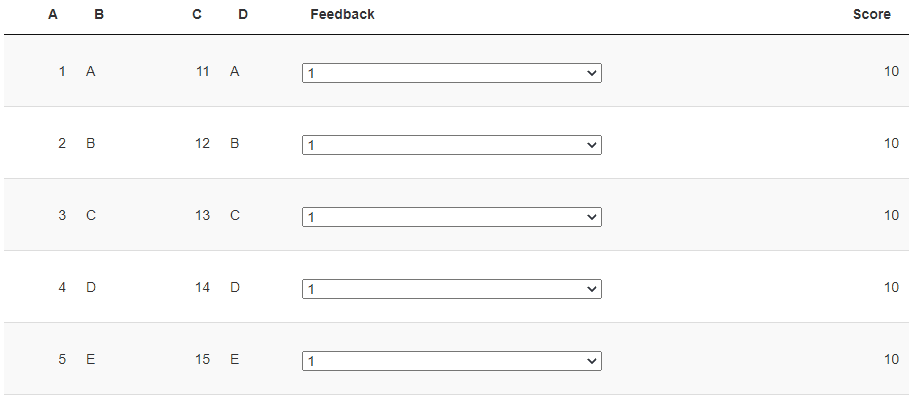I am trying to create a table (with DT, pls don't use rhandsontable) which has few existing columns, one selectinput column (where each row will have options to choose) and finally another column which will be populated based on what user select from selectinput dropdown for each row.
in my example here, 'Feedback' column is the user dropdown selection column. I am not able to update the 'Score' column which will be based on the selection from 'Feedback' column dropdown.
if(interactive()){
library(DT)
library(shiny)
tbl1 <- data.frame(A = c(1:10), B = LETTERS[1:10], C = c(11:20), D = LETTERS[1:10])
ui <- fluidPage(
DT::dataTableOutput(outputId = 'my_table')
)
server <- function(input, output, session) {
rv <- reactiveValues(tbl = tbl1)
observe({
for (i in 1:nrow(rv$tbl)) {
rv$tbl$Feedback[i] <- as.character(selectInput(paste0("sel", i), "",
choices = c(1,2,3,4)
))
if(!is.null(input[[paste0("sel", i)]])) {
if(input[[paste0("sel", i)]] == 1) {
rv$tbl$Score[i] <- 10
} else if(input[[paste0("sel", i)]] == 2) {
rv$tbl$Score[i] <- 20
} else if(input[[paste0("sel", i)]] == 3) {
rv$tbl$Score[i] <- 25
} else if(input[[paste0("sel", i)]] == 4) {
rv$tbl$Score[i] <- 30
}
}
}
})
output$my_table = DT::renderDataTable({
datatable(
rv$tbl, escape = FALSE, selection = 'none', rownames = F,
options = list( paging = FALSE, ordering = FALSE, scrollx = T, dom = "t",
preDrawCallback = JS('function() { Shiny.unbindAll(this.api().table().node()); }'),
drawCallback = JS('function() { Shiny.bindAll(this.api().table().node()); } ')
)
)
}, server = FALSE)
}
shinyApp(ui = ui, server = server)
}