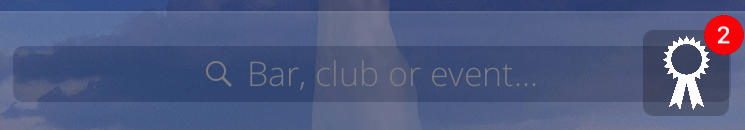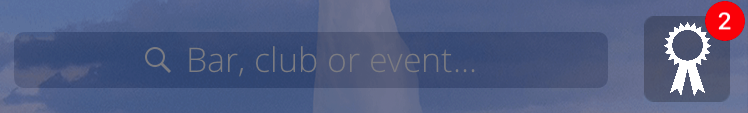I have just implemented a UISearchController in a regular UIViewController, and I have a kind of weird issue.
I have a UIView that is adapted exactly to the size I want my UISearchBar to take. On first launch of the view, I add my UISearchBar as a SubView to this UIView. But when I launch it, the UISearchBar doesn't take the size of its parent UIView -- it just takes the width of the whole screen.
As you can see, it overlaps with the button on the right.
But once I click on the search bar and cancel it, it resizes to the exact size I want.
What could be the issue here? I've tried adding AutoLayout Constraints from the SearchBar to its parent view but it doesn't seem to change anything. Doesn't [UIView addSubview:] handle this?