I am building a chrome/firefox web extension. When the user clicks the button in the extension's popup, the extension's UI changes.
Here's a visual example:
Before pressing one of three buttons:
After pressing one of three buttons:
As you can see from the screenshot, after pressing the button, a textarea is created.
Here is the code that does that (this function is called when one of the three original buttons is pressed):
function createSummaryBox(summary) {
console.log("Setting textarea content to: " + summary)
window.location.href = "../summary_page/summary_page.html";
document.getElementById('summary-field').value = summary;
}
However, even when this function is called, the content inside of the textarea does not change.
Instead, I get the following error:
TypeError: document.getElementById(...) is null
Here is the code for "summary_page.html":
<!DOCTYPE html>
<html>
<head>
<meta charset="utf-8">
<link rel="stylesheet" href="../common/common_styles.css" />
<link rel="stylesheet" href="summary_page.css" />
</head>
<body>
<div class = container>
<textarea class="summary-field" type="text" disabled="disabled" id = "summary-field"></textarea>
<div class="btn-group">
<button class="btn">Back</button>
<button class="btn">Copy</button>
<button class="btn">Enlarge</button>
<script src="summary_page.js"></script>
</div>
</div>
</body>
</html>
Also, the sole content of "summary_page.js" is console.log("Summary Page Loaded);, which is printed out to the console.
How do I fix this?

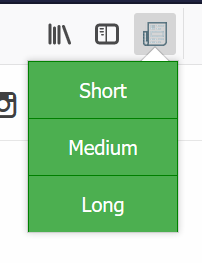
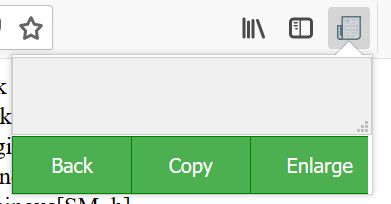
location, a new page starts loading immediately, the old one is destroyed, including the code afterlocation, then the new page runs its scripts, etc. The modern approach is to use hash/history navigation instead. – Ordinate