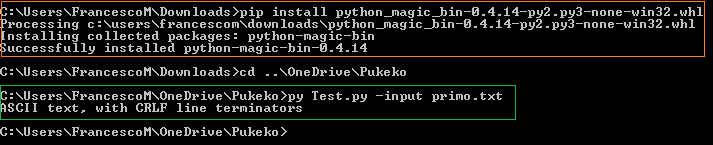I am trying to install python-magic for Windows and I have followed all the instructions in https://github.com/ahupp/python-magic and repeated the process several times but I am still getting this error:
ImportError: failed to find libmagic. Check your installation
I have magic1.dll (along with the two other files the docs specified) in C:\Windows\System32 so I am not sure what the issue is. I would appreciate any help or workarounds.