According to this article, I need to specify the module to lookup object type:
'Method' is ambiguous for type lookup in this context, Error in Alamofire
But the below function is call from Apple API. Should I wait until Xcode 8 is out of beta? Or am I missing anything?
'Error' is ambiguous for type lookup in this context
function in AppDelegate.swift
Import section

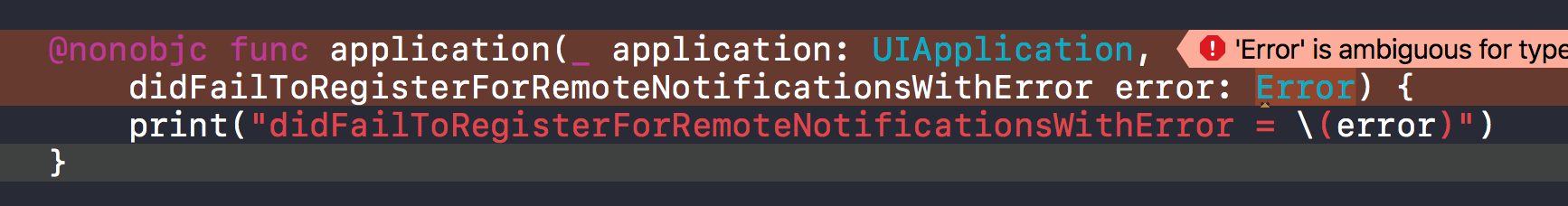
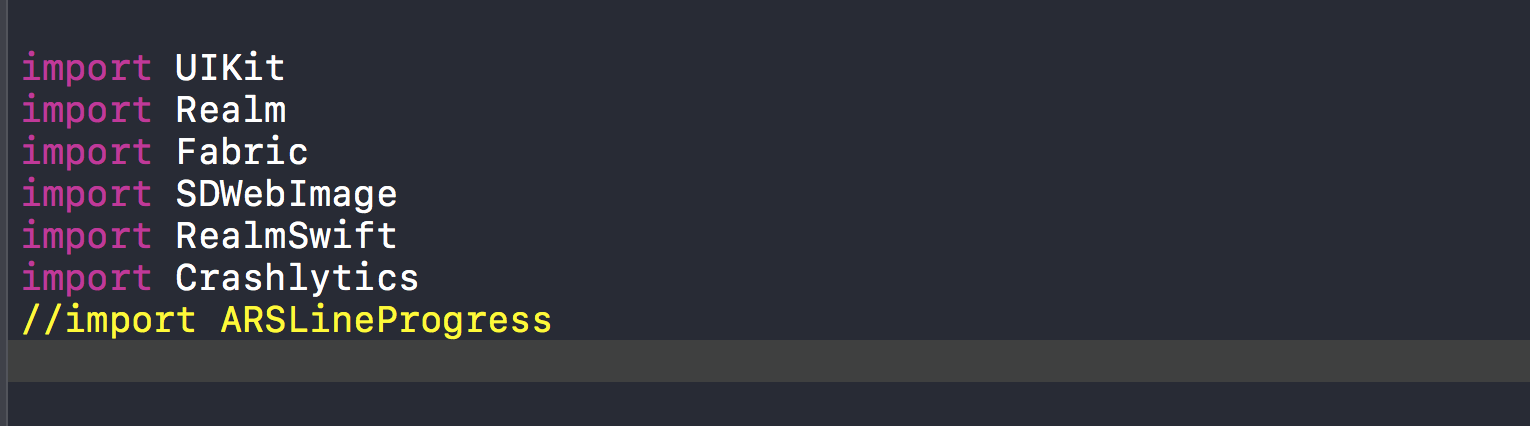
Errortype, and you need to be specific about which one you want. Also, maybe the type signature has changed in iOS 10, but prior versions of this method usedNSError, notError. – Uniseptate@nonobjc? That'll just conceal it from Objective-C, and therefore won't be called by the app delegate. – Krystenkrystin@nonobjc, error still appear , it just avoid the warning show up – DemilitarizeErrortype – you could useSwift.Errorto disambiguate – KrystenkrystinRealmandRealmSwiftsolve this problem ! Thx – Demilitarize