Hello developers I'm working with Ionic and Vue+Vuex in this app, but eventually, I can't access my state from my getters for some reason.
As usually the management state is settled for that purpose with actions getters, mutations, and state.
import { createStore } from "vuex";
const urlLogin = "http://localhost:3006/auth";
const urlUser = "http://localhost:3006/user";
const store = createStore({
state() {
return {
userRegisteredState: false,
allUsersState: [],
};
},
mutations: {
commit_get_all_users(state, payload) {
console.log(payload);
return (state.allUsersState = payload);
},
},
getters: {
getterGetAllUsers(state) {
console.log(state);//checking all state (See image )
console.log(state.allUsersState)//checking only the item I want to consume from state (See image )
return state.allUsersState;
},
},
actions: {
//=================================================================
//============================================================
async getAllUsers({ commit }) {
fetch(`${urlUser}/get/all/users`, {
method: "GET",
headers: {
"Content-Type": "application/json",
"Access-Control-Allow-Origin": "http://localhost:8100",
},
})
.then((result) => {
return result.json();
})
.then((result) => {
console.log(result);
commit("commit_get_all_users", result);
})
.catch((error) => {
console.log(error);
error;
});
},
},
});
export default store;
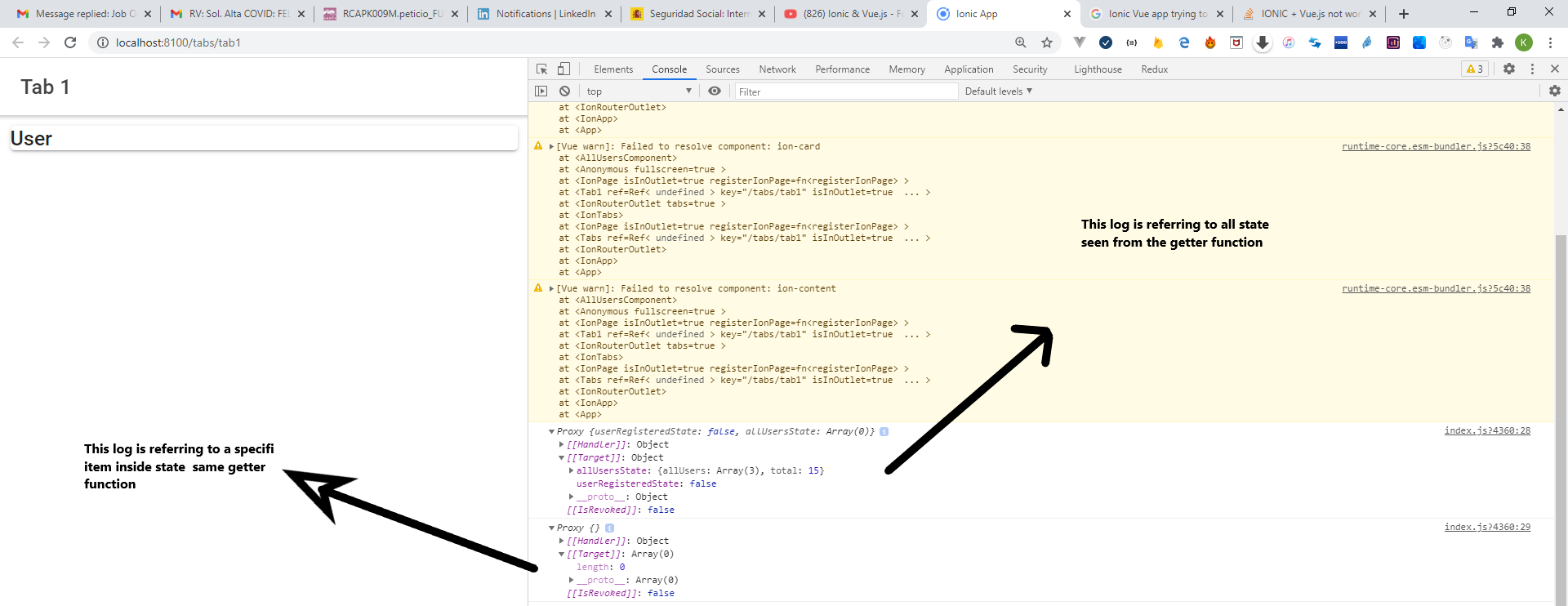 then on my component , in this case that one referring to get all users I set this logic:
then on my component , in this case that one referring to get all users I set this logic:
<template>
...some tags...
</template>
<script>
import { mapActions, mapGetters } from "vuex";
export default {
name: "AllUsersComponent",
data() {
return {
allUsers: [],
};
},
methods: {
...mapActions(["getAllUsers"]),
getAllUsersFront() {
this.$store.dispatch("getAllUsers");
},
...some methods....
},
computed: {
...mapGetters(["getterGetAllUsers"]),
getterGetAllUsersFunction() {
console.log(this.$store.getters.getterGetAllUsers);
return this.$store.getters.getterGetAllUsers;
},
},
async mounted() {
this.getAllUsersFront();
},
created() {
this.getAllUsersFront();
this.getterGetAllUsersFunction;
console.log(this.getterGetAllUsersFunction);
},
watch: {},
};
</script>
<style>
</style>
On my main.js file store is imported according to IONC in this way
import { createApp } from "vue";
import './gapi.js'
import App from "./App.vue";
import router from "./router";
import store from "./store/index"; //importando vuex
import loginComponentTag from "./components/Login";
import allUsersComponentTag from "./components/all-users-component"
// import GoogleSignInButton from 'vue-google-signin-button-directive'
import { IonicVue } from "@ionic/vue";
/* Core CSS required for Ionic components to work properly */
import "@ionic/vue/css/core.css";
/* Basic CSS for apps built with Ionic */
import "@ionic/vue/css/normalize.css";
import "@ionic/vue/css/structure.css";
import "@ionic/vue/css/typography.css";
/* Optional CSS utils that can be commented out */
import "@ionic/vue/css/padding.css";
import "@ionic/vue/css/float-elements.css";
import "@ionic/vue/css/text-alignment.css";
import "@ionic/vue/css/text-transformation.css";
import "@ionic/vue/css/flex-utils.css";
import "@ionic/vue/css/display.css";
/* Theme variables */
import "./theme/variables.css";
const app = createApp(App)
.use(IonicVue)
.use(store)
.use(router)
app.component("LoginComponent", loginComponentTag);
app.component("AllUsersComponent",allUsersComponentTag)
router.isReady().then(() => {
app.mount("#app");
});
And my vue.config.js is settled in this way:
module.exports = {
devServer: {
proxy: "http://localhost:8100",
},
};
I checked my logs and eventually.
Literally, the situation is that despite having my state populated with data, unless I retrieve the whole state, I can't retrieve a particular item from it, cause the response is nothing. Is there any configuration I'm omitting in this process I need to have in mind?

componentsobject.. – Monoatomicthis.getterGetAllUsersFunctionis not a function call... Also is your APIgetAllUsersworking and getting you data? – Monoatomic