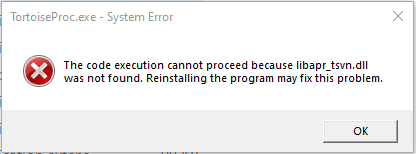The problem was fixed in TortoiseSVN 1.14.1.
Outdated answer:
The problem was resolved in r28894, and a nightly build with the
fix is available. However, an official patch update is not available
yet. Unfortunately, there is no ETA known for TortoiseSVN's patch
update release. See the discussion at
https://groups.google.com/g/tortoisesvn/c/EK6gjTCQXlg/m/Phjse8lEBAAJ
The problem should be fixed in a patch update. Right now you can solve this problem by repairing TortoiseSVN 1.14.0 via Windows Installer. See the article KB169: Missing TortoiseSVN context menu after upgrading to 1.14.0 for more information.
Follow these steps:
- Go to Control Panel | Programs and Features,
- Find TortoiseSVN 1.14.0 in the list of installed applications,
- Run the Repair command for TortoiseSVN 1.14.0. The problem will be solved when the repair is done.
Alternatively, you can start the TortoiseSVN 1.14.0 MSI (e.g., TortoiseSVN-1.14.0.28885-x64-svn-1.14.0.msi) and select the Repair command.
Note that in some cases you may need to restart the computer after repairing TortoiseSVN.