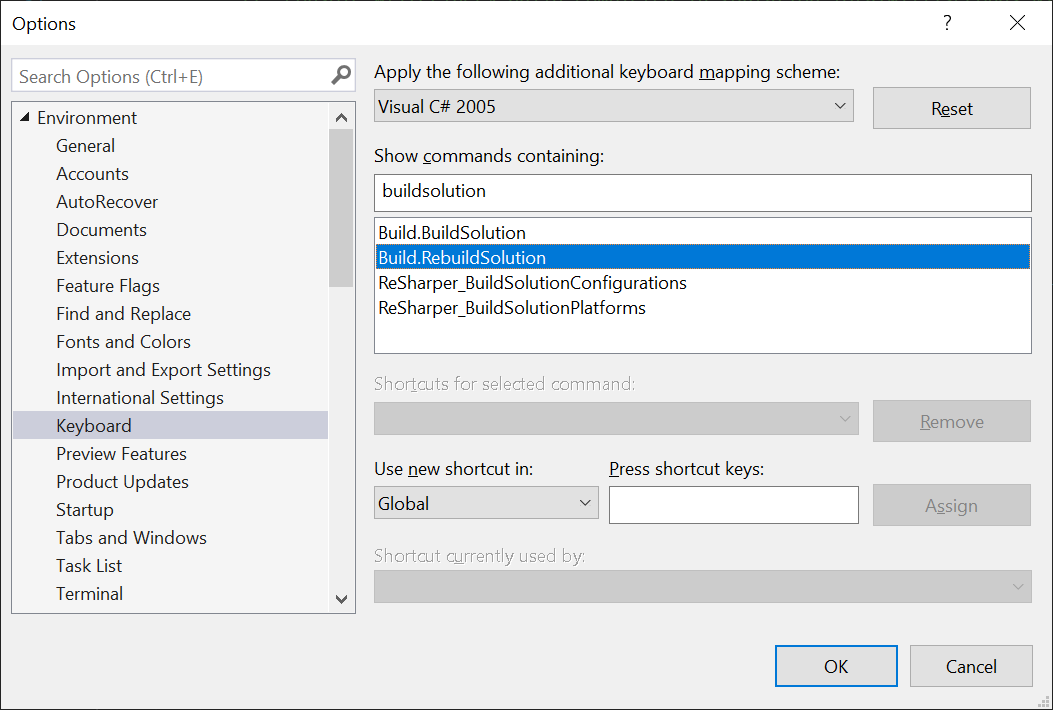I use VS2010 and Addin, using DTE.ExecuteCommand and commands like Build, Build.Cancel, Build.RebuildSolution, etc.
You can get a command with DTE.Commands.Item("xxx") and guess if it is available with Command.IsAvailable. The list of commands is in the Tools, Options window, Environment, Keyboard section.
Too, as you know DTE.ExecuteCommand takes two strings as parameters.
The first one is the name of the command (for example, Action.CreateNewShortcut) and the second one is the arguments that the command takes.
The problem is that some commands require a variable number of arguments and I don't know the order, etc.
For example I guess Action.CreateNewShortcut needs at least two arguments: the action to be run when the shortcut is executed (Build.RebuildSolution) and the shortcut itself ( Alt+O).
There are over 4k commands in VS. but Microsoft hasn't official documentation about it, I think.
It would be very useful any official documentation with FULL list of available commands for DTE.ExecuteCommand
Any suggestions?