I have created a SPM package with a bunch of old Objective-C code (I want to convert some old code "Objective-C code with a big bridging header" into "Objective-C in some SPM packages") For most of the cases it works OK except for Objective-C categories like:
@import Foundation;
@interface NSURL (Additions)
@property (copy, readonly) NSDictionary<NSString *, NSString *> *queryParams;
@end
Problem: Property queryParams is NOT available in Swift on URL types but only on NSURL types. This looks odd to me because when declaring the same category in an App and using the bridging header file, then queryParams is also usable from URL type too.
Tests/URLUtilsTests/URLUtilsTestsSwift.swift:18:31: error: value of type 'URL' has no member 'queryParams'
let queryParams = url.queryParams
~~~ ^~~~~~~~~~~
error: fatalError
Question: What do I need to have queryParams in both NSURL and URL while using SPM?
I have created a repo in GitHub with reproducing problem
This is a screenshot of my entire package:

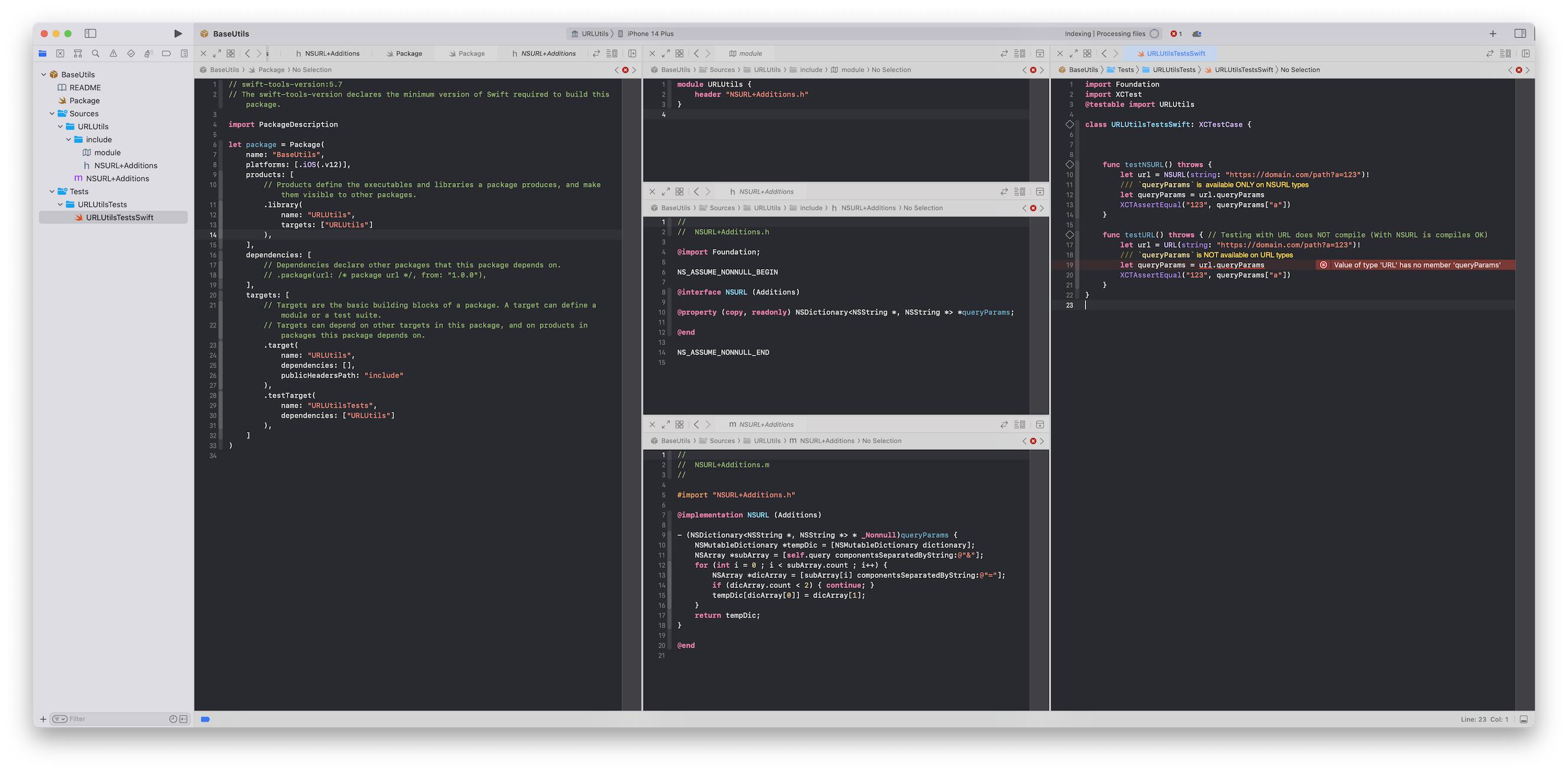
=, which would make this crash – Sultan