I work a lot with files which contain data on fixed positions. Non-delimited "CSV" files if you will... Often, I'd like to highlight a specific column.
I tried
:match ErrorMsg /\%>30v.\+\%<40v/
but this runs extremely slow and only matches the first line. I suppose the file may be too large for this. Mind you, the files are very wide (around 40000 characters) but not very long (around 2000 lines). The data originates from old tools over which I have no control.
Example file:
63082
01089
75518 735301
53473 017146
37217
07
940376
762 2842
88331
40680 8928
645718
0131
03522
47210 27431
93837
8825072 49479415
52084 8940
0591705 205635
525429
65339 300
0397
1983
0
2605768
121991 648
3892
1260
Any ideas?

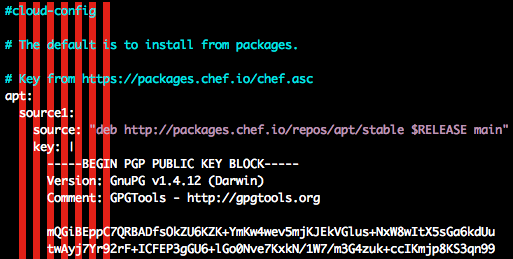
:let &l:cc = join(range(31,39),','). By the way,:setlocalcould be a bit more appropriate in your case too. – Exocentric