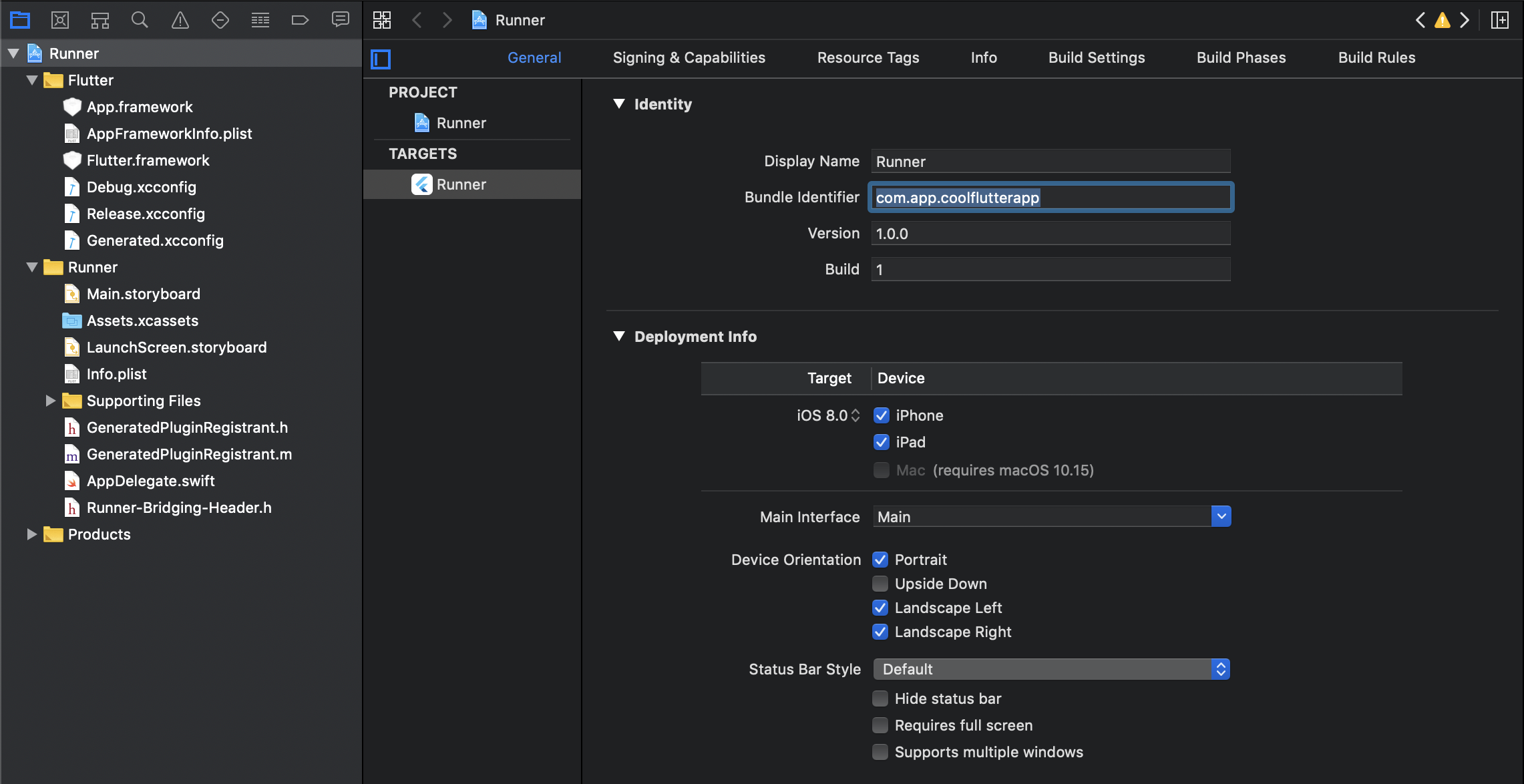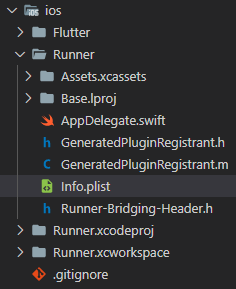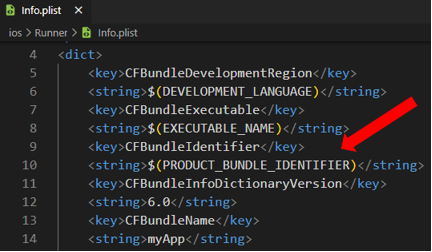I am working on a flutter app and cannot find the bundle identifier. According to the documentation here (https://firebase.google.com/docs/flutter/setup), it should be in the General tab but I can't find it. I've also read in places that it could be here: ios/Runner.xcodeproj but my project doesn't contain that. Thanks!
Find an iOS bundle identifier in the flutter application
Asked Answered
Easiest way to find it is doing the following:
- Open your Flutter Project on Android Studio or VS Code
- Search
PRODUCT_BUNDLE_IDENTIFIER = - Hit Enter, open the file and check your
Bundle Identifier
There's other way to do it but you need MacOS with XCode installed:
- With Finder got to your Flutter folder, then iOS and open
Runner.xcworkspace(white icon) - Double click and open it on XCode.
- Upper left corner (Project Navigation), click on
Runner - Over Identity you'll have several fields, one of those is
Bundle Identifier
Thanks @Mariano Zorrilla! –
Rudin
For Bundle ID and Package Name changes,
For IOS:
- Look for file
project/ios/Runner.xcodeproj/Info.plist
<key>CFBundleIdentifier</key>
<string>$(PRODUCT_BUNDLE_IDENTIFIER)</string>
<key>CFBundleName</key>
<string>notification</string>
- To change the value, look for file
project/ios/Runner.xcodeproj/project.pbxproj
PRODUCT_BUNDLE_IDENTIFIER = com.sara.fcm.notification;
- flutter clean
For Android (4 places):
- AndroidManifest.xml
android/app/src/main/AndroidManifest.xml
android/app/src/debug/AndroidManifest.xml
android/app/src/profile/AndroidManifest.xml
android/app/build.gradle
defaultConfig { applicationId "com.sara.fcm.notification" .... }(kotlin or java) android/app/src/main/kotlin/com/../MainActivity.kt
package com.sara.fcm.notification
import io.flutter.embedding.android.FlutterActivity
class MainActivity: FlutterActivity() {}
- Refactor the directory name(MainActivity) and flutter clean
Here is the simplest way:
It's the value inside the String tag in file Info.plist located in the folder ios/Runner .
Bundle ID will be here : <string>$(PRODUCT_BUNDLE_IDENTIFIER)</string>
You can modify it
© 2022 - 2025 — McMap. All rights reserved.