I create the React Native Expo Mobile app. I got this error in android ERROR TypeError: _RNGestureHandlerModule.default.flushOperations is not a function (it is undefined), js engine: hermes.But,Not in IOS .how solve this error in android
Need Correct Answer. I am working On expo 50

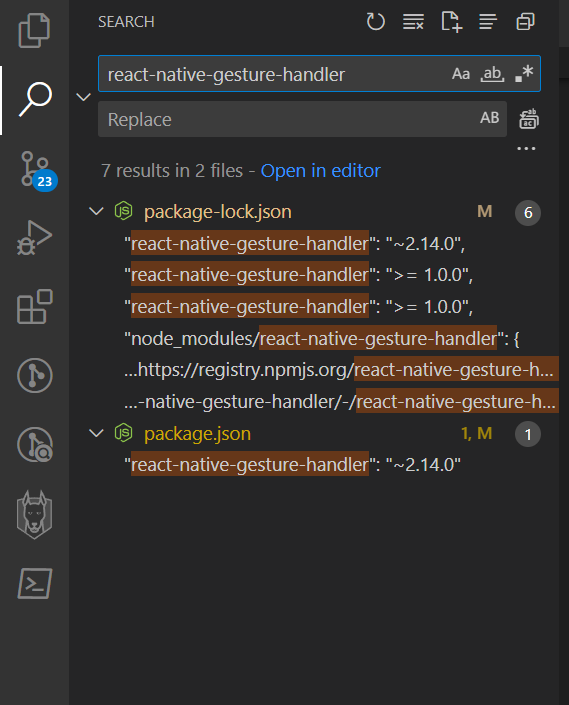

npm installwhich didnt work, but this did! – Respondence