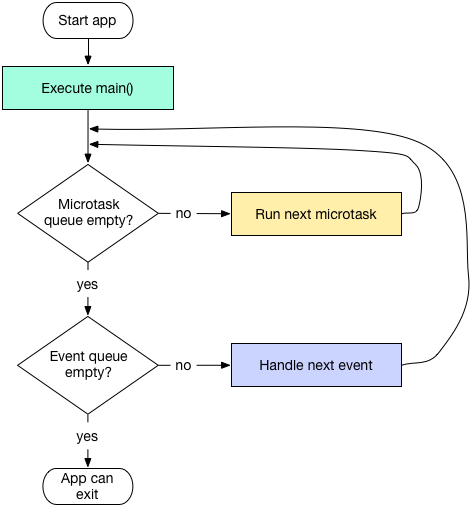What is going on that allows the rest of the loop to execute, and then for requestAnimationFrame to execute next frame?
I am misunderstanding how this method works, and can't see a clear explanation anywhere. I tried reading the timing specification here http://www.w3.org/TR/animation-timing/ but I couldn't make out how it worked.
For example, this code is taken from the threejs documentation.
var render = function () {
requestAnimationFrame(render);
cube.rotation.x += 0.1;
cube.rotation.y += 0.1;
renderer.render(scene, camera);
};