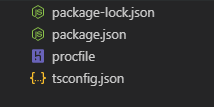Im a newbie trying to make a django app, but unfortunately my os is windows. Heroku docs is written for linux so I cant get sufficient information for app development on windows 7. First how can I make procfile using window cmd? Is there any command language translation docs?(linux->windows)
Regarding creation of text file in cmd shell:
echo web: run this thing >Procfile
this will create Procfile with web: run this thing inside (obviously).
Also You can use any text editor, notepad will fit perfectly.
And one thing, that wasn't obvious for me, therefore can also be helpfull to someone else.
Procfile should be a text file is a bit misleading, do NOT save Procfile as Procfile.txt or it will not be recognised. Just leave it plain and simple Procfile without any file format.
When you're using Windows for development, and your procfile contains for example $JAVA_OPTS (or anything else system dependent), then
- besides of
Procfilewith Linux syntax (with for example: $JAVA_OPTS), for Heroku, you need Procfile.windowswith Windows syntax (where you can write for example" %JAVA_OPTS%), and you point to it while working with Heroku localy:heroku local web -f procfile.windows
A Procfile should be a text file, called Procfile, sitting in the root directory of your app.
It's the same for Windows or Linux or OS X.
It should specify the command Heroku should use to start your app - so it's not really about linux or windows.
So to answer your question: use a text editor. Any text editor.
Just create the file with name procfile. If your editor is intelligent enough as mine to understand the files like procfile have a Heroku icon
gunicorn doesn't work on Windows so you'll want a Procfile.windows that will locally host your app in a way that doesn't require gunicorn (such as the way you would normally do it).
web: ~what you would normally use to start your app~
web: gunicorn app_name.wsgi
write your own application name instead of app_name and file name just save without any Extention (Procfile).
A file named Procfile is required in the root of your Heroku project. The following is a basic example of the content to be created for a Django project:
web: gunicorn your_app_name.wsgi --log-file
Here the full docs from Heroku.
© 2022 - 2024 — McMap. All rights reserved.