I am able to change the color of the text and background of imageview of the row clicked of my recyclerview in my navigation drawer fragment.
But my problem is after clicking the 4th item,the 1st item also gets selected.Likewise after clicking my 5th item the 2nd item is selected.
How do i solve this? So that only one item is selected at a time?
FragmentDrawer.java
public class FragmentDrawer extends Fragment {
private static String TAG = FragmentDrawer.class.getSimpleName();
private RecyclerView recyclerView;
private ActionBarDrawerToggle mDrawerToggle;
private DrawerLayout mDrawerLayout;
private NavigationDrawerAdapter adapter;
private View containerView;
private static String[] titles = null;
private FragmentDrawerListener drawerListener;
public FragmentDrawer() {
}
public void setDrawerListener(FragmentDrawerListener listener) {
this.drawerListener = listener;
}
public static List<NavDrawerItem> getData() {
List<NavDrawerItem> data = new ArrayList<>();
int[] icons = {R.drawable.ic_home,
R.drawable.ic_upcoming,
R.drawable.ic_saved,
R.drawable.ic_wehappened,
R.drawable.ic_persons,
R.drawable.ic_music,
R.drawable.ic_parties,
R.drawable.ic_art, R.drawable.ic_network, R.drawable.ic_sports};
// preparing navigation drawer items
for (int i = 0; i < titles.length && i < icons.length; i++) {
NavDrawerItem navItem = new NavDrawerItem();
navItem.setTitle(titles[i]);
navItem.setIcon(icons[i]);
data.add(navItem);
}
return data;
}
@Override
public void onCreate(Bundle savedInstanceState) {
super.onCreate(savedInstanceState);
// drawer labels
titles = getActivity().getResources().getStringArray(R.array.nav_drawer_labels);
}
@Override
public View onCreateView(LayoutInflater inflater, ViewGroup container,
Bundle savedInstanceState) {
// Inflating view layout
View layout = inflater.inflate(R.layout.fragment_navigation_drawer, container, false);
recyclerView = (RecyclerView) layout.findViewById(R.id.drawerList);
adapter = new NavigationDrawerAdapter(getActivity(), getData());
recyclerView.setAdapter(adapter);
recyclerView.setLayoutManager(new LinearLayoutManager(getActivity()));
List<SimpleSectionedRecyclerViewAdapter.Section> sections =
new ArrayList<SimpleSectionedRecyclerViewAdapter.Section>();
//Sections
sections.add(new SimpleSectionedRecyclerViewAdapter.Section(5, "Categories"));
recyclerView.addOnItemTouchListener(new RecyclerTouchListener(getActivity(), recyclerView, new ClickListener() {
@Override
public void onClick(View view, int position) {
NavigationDrawerAdapter.selected_item = position;
recyclerView.getAdapter().notifyDataSetChanged();
drawerListener.onDrawerItemSelected(view, position);
mDrawerLayout.closeDrawer(containerView);
}
@Override
public void onLongClick(View view, int position) {
}
}));
SimpleSectionedRecyclerViewAdapter.Section[] dummy = new SimpleSectionedRecyclerViewAdapter.Section[sections.size()];
SimpleSectionedRecyclerViewAdapter mSectionedAdapter = new
SimpleSectionedRecyclerViewAdapter(getContext(), R.layout.section, R.id.section_text, adapter);
mSectionedAdapter.setSections(sections.toArray(dummy));
//Apply this adapter to the RecyclerView
recyclerView.setAdapter(mSectionedAdapter);
return layout;
}
public void setUp(int fragmentId, DrawerLayout drawerLayout, final Toolbar toolbar) {
containerView = getActivity().findViewById(fragmentId);
mDrawerLayout = drawerLayout;
mDrawerToggle = new ActionBarDrawerToggle(getActivity(), drawerLayout, toolbar, R.string.drawer_open, R.string.drawer_close) {
@Override
public void onDrawerOpened(View drawerView) {
super.onDrawerOpened(drawerView);
getActivity().invalidateOptionsMenu();
}
@Override
public void onDrawerClosed(View drawerView) {
super.onDrawerClosed(drawerView);
getActivity().invalidateOptionsMenu();
}
@Override
public void onDrawerSlide(View drawerView, float slideOffset) {
super.onDrawerSlide(drawerView, slideOffset);
toolbar.setAlpha(1 - slideOffset / 2);
}
};
mDrawerLayout.setDrawerListener(mDrawerToggle);
mDrawerLayout.post(new Runnable() {
@Override
public void run() {
mDrawerToggle.syncState();
}
});
}
public static interface ClickListener {
public void onClick(View view, int position);
public void onLongClick(View view, int position);
}
static class RecyclerTouchListener implements RecyclerView.OnItemTouchListener {
private GestureDetector gestureDetector;
private ClickListener clickListener;
public RecyclerTouchListener(Context context, final RecyclerView recyclerView, final ClickListener clickListener) {
this.clickListener = clickListener;
gestureDetector = new GestureDetector(context, new GestureDetector.SimpleOnGestureListener() {
@Override
public boolean onSingleTapUp(MotionEvent e) {
return true;
}
@Override
public void onLongPress(MotionEvent e) {
View child = recyclerView.findChildViewUnder(e.getX(), e.getY());
if (child != null && clickListener != null) {
clickListener.onLongClick(child, recyclerView.getChildPosition(child));
}
}
});
}
@Override
public boolean onInterceptTouchEvent(RecyclerView rv, MotionEvent e) {
View child = rv.findChildViewUnder(e.getX(), e.getY());
if (child != null && clickListener != null && gestureDetector.onTouchEvent(e)) {
clickListener.onClick(child, rv.getChildPosition(child));
}
return false;
}
@Override
public void onTouchEvent(RecyclerView rv, MotionEvent e) {
}
@Override
public void onRequestDisallowInterceptTouchEvent(boolean disallowIntercept) {
}
}
public interface FragmentDrawerListener {
public void onDrawerItemSelected(View view, int position);
}
}NavigationDrawerAdapter.java
public class NavigationDrawerAdapter extends RecyclerView.Adapter<NavigationDrawerAdapter.MyViewHolder> {
List<NavDrawerItem> data = Collections.emptyList();
private LayoutInflater inflater;
private Context context;
public static int selected_item = 0;
public NavigationDrawerAdapter(Context context, List<NavDrawerItem> data) {
this.context = context;
inflater = LayoutInflater.from(context);
this.data = data;
}
public void delete(int position) {
data.remove(position);
notifyItemRemoved(position);
}
@Override
public MyViewHolder onCreateViewHolder(ViewGroup parent, int viewType) {
View view = inflater.inflate(R.layout.nav_drawer_row, parent, false);
MyViewHolder holder = new MyViewHolder(view);
return holder;
}
@Override
public void onBindViewHolder(MyViewHolder holder, int position) {
if(position == selected_item)
{
holder.title.setTextColor(Color.parseColor("#00aaff"));
holder.imgViewIcon.setBackgroundResource(R.drawable.ic_circle);
}
NavDrawerItem current = data.get(position);
holder.title.setText(current.getTitle());
holder.imgViewIcon.setImageResource(current.getIcon());
}
@Override
public int getItemCount() {
return data.size();
}
class MyViewHolder extends RecyclerView.ViewHolder {
TextView title;
public ImageView imgViewIcon;
public MyViewHolder(View itemView) {
super(itemView);
title = (TextView) itemView.findViewById(R.id.title);
imgViewIcon = (ImageView) itemView.findViewById(R.id.item_icon);
}
}
}EDIT: SimpleSectionedRecyclerViewAdapter.java
public class SimpleSectionedRecyclerViewAdapter extends RecyclerView.Adapter<RecyclerView.ViewHolder> {
private final Context mContext;
private static final int SECTION_TYPE = 0;
private boolean mValid = true;
private int mSectionResourceId;
private int mTextResourceId;
private LayoutInflater mLayoutInflater;
private RecyclerView.Adapter mBaseAdapter;
private SparseArray<Section> mSections = new SparseArray<Section>();
public SimpleSectionedRecyclerViewAdapter(Context context, int sectionResourceId, int textResourceId,
RecyclerView.Adapter baseAdapter) {
mLayoutInflater = (LayoutInflater) context.getSystemService(Context.LAYOUT_INFLATER_SERVICE);
mSectionResourceId = sectionResourceId;
mTextResourceId = textResourceId;
mBaseAdapter = baseAdapter;
mContext = context;
mBaseAdapter.registerAdapterDataObserver(new RecyclerView.AdapterDataObserver() {
@Override
public void onChanged() {
mValid = mBaseAdapter.getItemCount()>0;
notifyDataSetChanged();
}
@Override
public void onItemRangeChanged(int positionStart, int itemCount) {
mValid = mBaseAdapter.getItemCount()>0;
notifyItemRangeChanged(positionStart, itemCount);
}
@Override
public void onItemRangeInserted(int positionStart, int itemCount) {
mValid = mBaseAdapter.getItemCount()>0;
notifyItemRangeInserted(positionStart, itemCount);
}
@Override
public void onItemRangeRemoved(int positionStart, int itemCount) {
mValid = mBaseAdapter.getItemCount()>0;
notifyItemRangeRemoved(positionStart, itemCount);
}
});
}
public static class SectionViewHolder extends RecyclerView.ViewHolder {
public TextView title;
public SectionViewHolder(View view,int mTextResourceid) {
super(view);
title = (TextView) view.findViewById(mTextResourceid);
}
}
@Override
public RecyclerView.ViewHolder onCreateViewHolder(ViewGroup parent, int typeView) {
if (typeView == SECTION_TYPE) {
final View view = LayoutInflater.from(mContext).inflate(mSectionResourceId, parent, false);
return new SectionViewHolder(view,mTextResourceId);
}else{
return mBaseAdapter.onCreateViewHolder(parent, typeView -1);
}
}
@Override
public void onBindViewHolder(RecyclerView.ViewHolder sectionViewHolder, int position) {
if (isSectionHeaderPosition(position)) {
((SectionViewHolder)sectionViewHolder).title.setText(mSections.get(position).title);
}else{
mBaseAdapter.onBindViewHolder(sectionViewHolder,sectionedPositionToPosition(position));
}
}
@Override
public int getItemViewType(int position) {
return isSectionHeaderPosition(position)
? SECTION_TYPE
: mBaseAdapter.getItemViewType(sectionedPositionToPosition(position)) +1 ;
}
public static class Section {
int firstPosition;
int sectionedPosition;
CharSequence title;
public Section(int firstPosition, CharSequence title) {
this.firstPosition = firstPosition;
this.title = title;
}
public CharSequence getTitle() {
return title;
}
}
public void setSections(Section[] sections) {
mSections.clear();
Arrays.sort(sections, new Comparator<Section>() {
@Override
public int compare(Section o, Section o1) {
return (o.firstPosition == o1.firstPosition)
? 0
: ((o.firstPosition < o1.firstPosition) ? -1 : 1);
}
});
int offset = 0; // offset positions for the headers we're adding
for (Section section : sections) {
section.sectionedPosition = section.firstPosition + offset;
mSections.append(section.sectionedPosition, section);
++offset;
}
notifyDataSetChanged();
}
public int positionToSectionedPosition(int position) {
int offset = 0;
for (int i = 0; i < mSections.size(); i++) {
if (mSections.valueAt(i).firstPosition > position) {
break;
}
++offset;
}
return position + offset;
}
public int sectionedPositionToPosition(int sectionedPosition) {
if (isSectionHeaderPosition(sectionedPosition)) {
return RecyclerView.NO_POSITION;
}
int offset = 0;
for (int i = 0; i < mSections.size(); i++) {
if (mSections.valueAt(i).sectionedPosition > sectionedPosition) {
break;
}
--offset;
}
return sectionedPosition + offset;
}
public boolean isSectionHeaderPosition(int position) {
return mSections.get(position) != null;
}
@Override
public long getItemId(int position) {
return isSectionHeaderPosition(position)
? Integer.MAX_VALUE - mSections.indexOfKey(position)
: mBaseAdapter.getItemId(sectionedPositionToPosition(position));
}
@Override
public int getItemCount() {
return (mValid ? mBaseAdapter.getItemCount() + mSections.size() : 0);
}
}
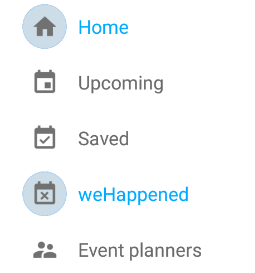
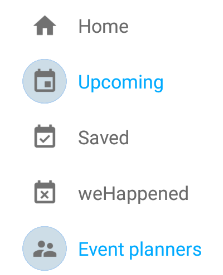
holder.imgViewIcon.setBackgroundResource(0);– Pastoral