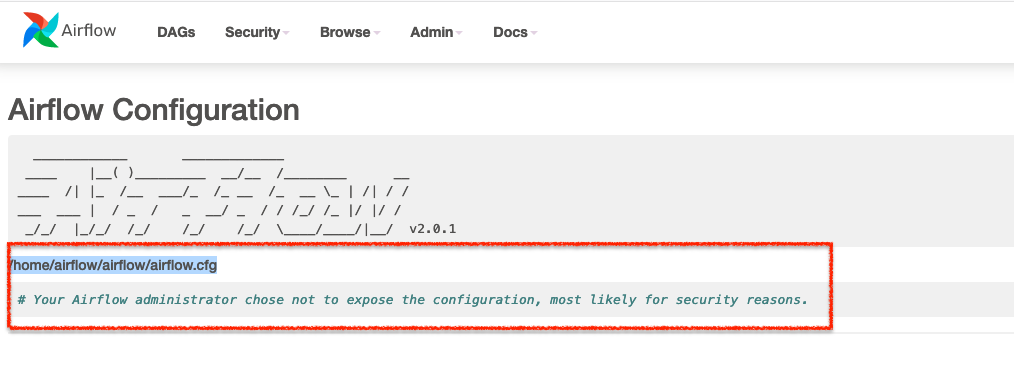I have installed apache airflow on Ubuntu 18.4 using this link https://airflow.apache.org/docs/apache-airflow/stable/start/local.html now when i run airflow with
airflow webserver --port 8080
and the Admin/Configurtion is empty and there is this message:
"Your Airflow administrator chose not to expose the configuration, most likely for security reasons."
What i did wrong? More information that me be helpfull is that i created an user[airflow] and do all installtion with sudo , so my airflow info is :
Paths info
airflow_home | /home/airflow/airflow
system_path | /usr/local/sbin:/usr/local/bin:/usr/sbin:/usr/bin:/sbin:/bin:/usr/games:/usr/local/games:/snap/bin
python_path | /usr/local/bin:/usr/lib/python36.zip:/usr/lib/python3.6:/usr/lib/python3.6/lib-dynload:/usr/local/lib/python3.6/dist-packages:/usr/lib/python3/dist-pac
| kages:/home/airflow/airflow/dags:/home/airflow/airflow/config:/home/airflow/airflow/plugins
airflow_on_path | True
Config info
executor | LocalExecutor
task_logging_handler | airflow.utils.log.file_task_handler.FileTaskHandler
sql_alchemy_conn | postgresql+psycopg2://airflow:airflow@localhost:5432/airflow
dags_folder | /home/airflow/airflow/dags
plugins_folder | /home/airflow/airflow/plugins
base_log_folder | /home/airflow/airflow/logs
However these folder does not exists also :/home/airflow/airflow/dags && /home/airflow/airflow/plugins