I am using ubuntu 21.04 in that i installed composer by using this command sudo apt-get install composer ,after installing i type composer it's showing following error
HP Fatal error: Uncaught Error: Call to undefined function Symfony\Component\Console\Helper\mb_detect_encoding() in /usr/share/php/Symfony/Component/Console/Helper/Helper.php:50
Stack trace:
#0 /usr/share/php/Symfony/Component/Console/Descriptor/TextDescriptor.php(329): Symfony\Component\Console\Helper\Helper::strlen('h')
#1 /usr/share/php/Symfony/Component/Console/Descriptor/TextDescriptor.php(97): Symfony\Component\Console\Descriptor\TextDescriptor->calculateTotalWidthForOptions(Array)
#2 /usr/share/php/Symfony/Component/Console/Descriptor/TextDescriptor.php(197): Symfony\Component\Console\Descriptor\TextDescriptor->describeInputDefinition(Object(Symfony\Component\Console\Input\InputDefinition), Array)
#3 /usr/share/php/Symfony/Component/Console/Descriptor/Descriptor.php(55): Symfony\Component\Console\Descriptor\TextDescriptor->describeApplication(Object(Composer\Console\Application), Array)
#4 /usr/share/php/Symfony/Component/Console/Helper/DescriptorHelper.php(67): Symfony\Component\Console\Descriptor\Descriptor->describ in /usr/share/php/Symfony/Component/Console/Helper/Helper.php on line 50
please help me to fix this issue

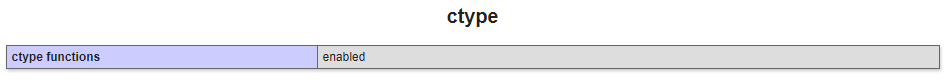
sudo apt-get install php7.4-mbstring.. Similarly replace the version number in comand based on current php version installed in machine. – Kuster