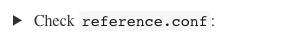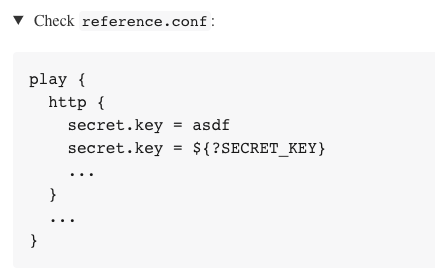I use org.asciidoctor.convert plugin for gradle to generate API documentation for my team. I include files:
include::{snippets}/index/curl-request.adoc[]
and want to place it's content into spoiler or anything like that. Is there any way to somehow hide dynamicaly asciidoc elements? I try to use
pass:[<details open>
include::{snippets}/index/curl-request.adoc[]
</details>]
but it is not processed include inside it. Any ideas will be higly appreciated. Without hiding snippets my documentation have almost unlimited scrol :). If no such way with ascii doc, suggestions of other documentation formats, where i can include files content and place it into the spoiler is also appreciated.