Iam getting a result like this every time I try to push. i tried force push,rebase,init nothing worked.
nayananga@nayananga-Aspire-E5-575G:/opt/lampp/htdocs/registration$ git push 'https://[email protected]/group4suoj2016/version-1.0.git' 'nayananga`s_branch' Password for 'https://[email protected]': Counting objects: 5, done. Delta compression using up to 4 threads. Compressing objects: 100% (4/4), done. Writing objects: 100% (5/5), 1.02 KiB | 1.02 MiB/s, done. Total 5 (delta 0), reused 0 (delta 0) remote: remote: One of your commit messages is missing a valid issue key: remote: remote: 3517c56: CompleteUserRegistrationUsingPhpAndMysqlDatabase remote: remote: For more information, see https://confluence.atlassian.com/x/ZwjoE. remote: To https://bitbucket.org/group4suoj2016/version-1.0.git ! [remote rejected] nayananga`s_branch -> nayananga`s_branch (pre-receive hook declined) error: failed to push some refs to 'https://[email protected]/group4suoj2016/version-1.0.git'
any help?
nayananga@nayananga-Aspire-E5-575G:/opt/lampp/htdocs/registration$ git push origin 'nayananga`s_branch' Password for 'https://[email protected]': Counting objects: 5, done. Delta compression using up to 4 threads. Compressing objects: 100% (4/4), done. Writing objects: 100% (5/5), 1.02 KiB | 1.02 MiB/s, done. Total 5 (delta 0), reused 0 (delta 0) remote: remote: One of your commit messages is missing a valid issue key: remote: remote: 3517c56: CompleteUserRegistrationUsingPhpAndMysqlDatabase remote: remote: For more information, see https://confluence.atlassian.com/x/ZwjoE. remote: To https://bitbucket.org/group4suoj2016/version-1.0.git ! [remote rejected] nayananga`s_branch -> nayananga`s_branch (pre-receive hook declined) error: failed to push some refs to 'https://[email protected]/group4suoj2016/version-1.0.git'
@tim
nayananga@nayananga-Aspire-E5-575G:/opt/lampp/htdocs/registration$ git push origin master Password for 'https://[email protected]': Counting objects: 5, done. Delta compression using up to 4 threads. Compressing objects: 100% (4/4), done. Writing objects: 100% (5/5), 1.02 KiB | 1.02 MiB/s, done. Total 5 (delta 0), reused 0 (delta 0) remote: remote: One of your commit messages is missing a valid issue key: remote: remote: 6cfab63: CompleteUserRegistrationUsingPhpAndMysqlDatabase remote: remote: For more information, see https://confluence.atlassian.com/x/ZwjoE. remote: To https://bitbucket.org/group4suoj2016/version-1.0.git ! [remote rejected] master -> master (pre-receive hook declined) error: failed to push some refs to 'https://[email protected]/group4suoj2016/version-1.0.git'
@R

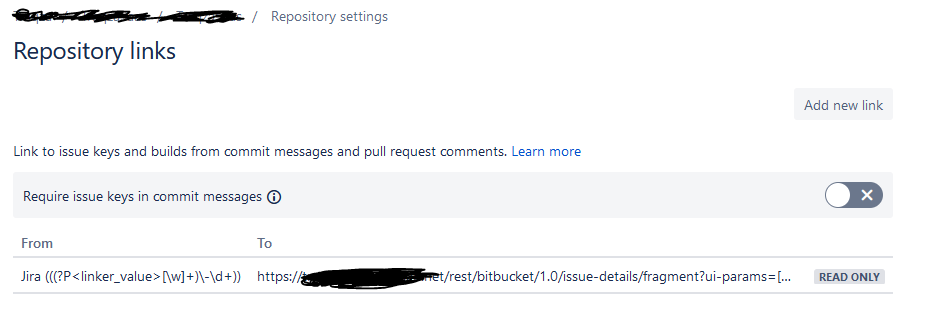
git push origin nayanangas_branch` ? Check the documentation for how to do agit push. – Palladinohooks/pre-commit. Now you just need to find the bitbucket equivalent of doing that. – Bibbie