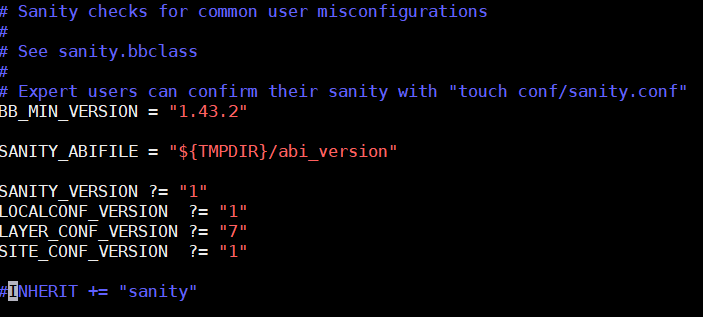BitBake fails for me because it can't find https://www.example.com.
My computer is an x86-64 running native Xubuntu 18.04. Network connection is via DSL. I'm using the latest versions of the OpenEmbedded/Yocto toolchain.
This is the response I get when I run BitBake:
$ bitbake -k core-image-sato
WARNING: Host distribution "ubuntu-18.04" has not been validated with this version of the build system; you may possibly experience unexpected failures. It is recommended that you use a tested distribution.
ERROR: OE-core's config sanity checker detected a potential misconfiguration.
Either fix the cause of this error or at your own risk disable the checker (see sanity.conf).
Following is the list of potential problems / advisories:
Fetcher failure for URL: 'https://www.example.com/'. URL https://www.example.com/ doesn't work.
Please ensure your host's network is configured correctly,
or set BB_NO_NETWORK = "1" to disable network access if
all required sources are on local disk.
Summary: There was 1 WARNING message shown.
Summary: There was 1 ERROR message shown, returning a non-zero exit code.
The networking issue, the reason why I can't access www.example.com, is a question for the SuperUser forum. My question here is, why does BitBake rely on the existence of www.example.com? What is it about that website that is so vital to BitBake's operation? Why does BitBake post an Error if it cannot find https://www.example.com?
At this time, I don't wish to set BB_NO_NETWORK = "1". I would rather understand and resolve the root cause of the problem first.