Tl;Dr: Update the <link> element with a new icon image.
![enter image description here]()
Basically what it does:
- takes the source of the image from the
<link rel="shortcut icon" href="favicon.ico" type="image/x-icon" /> element
- creates an in-memory Canvas element
- applies the favicon image
- draws the shape on top
- draws the text value on top
- updates the
<link> element href attribute from the final composite of the canvas element imageData
Use like:
const myBadgerOptions = {}; // See: constructor for customization options
const myBadger = new Badger(myBadgerOptions);
// Live update value example:
myBadger.value = 3;
// Remove badge example:
// myBadger.value = 0;
// If needed, get the generated base64 image data:
// console.log(myBadger.dataURL);
Badger constructor:
/**
* Add notification badge (pill) to favicon in browser tab
* @url stackoverflow.com/questions/65719387/
*/
class Badger {
constructor(options) {
Object.assign(
this, {
backgroundColor: "#f00",
color: "#fff",
size: 0.6, // 0..1 (Scale in respect to the favicon image size)
position: "ne", // Position inside favicon "n", "e", "s", "w", "ne", "nw", "se", "sw"
radius: 8, // Border radius
src: "", // Favicon source (dafaults to the <link> icon href)
onChange() {},
},
options
);
this.canvas = document.createElement("canvas");
this.src = this.src || this.faviconEL.getAttribute("href");
this.ctx = this.canvas.getContext("2d");
}
faviconEL = document.querySelector("link[rel$=icon]");
_drawIcon() {
this.ctx.clearRect(0, 0, this.faviconSize, this.faviconSize);
this.ctx.drawImage(this.img, 0, 0, this.faviconSize, this.faviconSize);
}
_drawShape() {
const r = this.radius;
const xa = this.offset.x;
const ya = this.offset.y;
const xb = this.offset.x + this.badgeSize;
const yb = this.offset.y + this.badgeSize;
this.ctx.beginPath();
this.ctx.moveTo(xb - r, ya);
this.ctx.quadraticCurveTo(xb, ya, xb, ya + r);
this.ctx.lineTo(xb, yb - r);
this.ctx.quadraticCurveTo(xb, yb, xb - r, yb);
this.ctx.lineTo(xa + r, yb);
this.ctx.quadraticCurveTo(xa, yb, xa, yb - r);
this.ctx.lineTo(xa, ya + r);
this.ctx.quadraticCurveTo(xa, ya, xa + r, ya);
this.ctx.fillStyle = this.backgroundColor;
this.ctx.fill();
this.ctx.closePath();
}
_drawVal() {
const margin = (this.badgeSize * 0.18) / 2;
this.ctx.beginPath();
this.ctx.textBaseline = "middle";
this.ctx.textAlign = "center";
this.ctx.font = `bold ${this.badgeSize * 0.82}px Arial`;
this.ctx.fillStyle = this.color;
this.ctx.fillText(this.value, this.badgeSize / 2 + this.offset.x, this.badgeSize / 2 + this.offset.y + margin);
this.ctx.closePath();
}
_drawFavicon() {
this.faviconEL.setAttribute("href", this.dataURL);
}
_draw() {
this._drawIcon();
if (this.value) this._drawShape();
if (this.value) this._drawVal();
this._drawFavicon();
}
_setup() {
this.faviconSize = this.img.naturalWidth;
this.badgeSize = this.faviconSize * this.size;
this.canvas.width = this.faviconSize;
this.canvas.height = this.faviconSize;
const sd = this.faviconSize - this.badgeSize;
const sd2 = sd / 2;
this.offset = {
n: {x: sd2, y: 0 },
e: {x: sd, y: sd2},
s: {x: sd2, y: sd},
w: {x: 0, y: sd2},
nw: {x: 0, y: 0},
ne: {x: sd, y: 0},
sw: {x: 0, y: sd},
se: {x: sd, y: sd},
}[this.position];
}
// Public functions / methods:
update() {
this._value = Math.min(99, parseInt(this._value, 10));
if (this.img) {
this._draw();
if (this.onChange) this.onChange.call(this);
} else {
this.img = new Image();
this.img.addEventListener("load", () => {
this._setup();
this._draw();
if (this.onChange) this.onChange.call(this);
});
this.img.src = this.src;
}
}
get dataURL() {
return this.canvas.toDataURL();
}
get value() {
return this._value;
}
set value(val) {
this._value = val;
this.update();
}
}

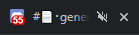
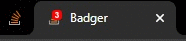
headtag when you read an unread notification. – Colincolinson