Just by Googling I came across this psudie disclaimer about extensions not being able to benefit from proxy support in VSCode:
Legacy proxy server support Extensions don't benefit yet from the same
proxy support that VS Code supports. You can follow this issue's
development in GitHub.
Similarly to extensions, a few other VS Code features don't yet fully
support proxy networking, namely the CLI interface. The CLI interface
is what you get when running code --install-extension vscodevim.vim
from a command prompt or terminal. You can follow this issue's
development in GitHub.
Due to both of these constraints, the http.proxy, http.proxyStrictSSL
and http.proxyAuthorization variables are still part of VS Code's
settings, yet they are only respected in these two scenarios.
However using ctrl+comma
![enter image description here]()
It seems to be easiest way with maximum result! Even cadmium works
although there is a github issue :
CLI proxy support #29910

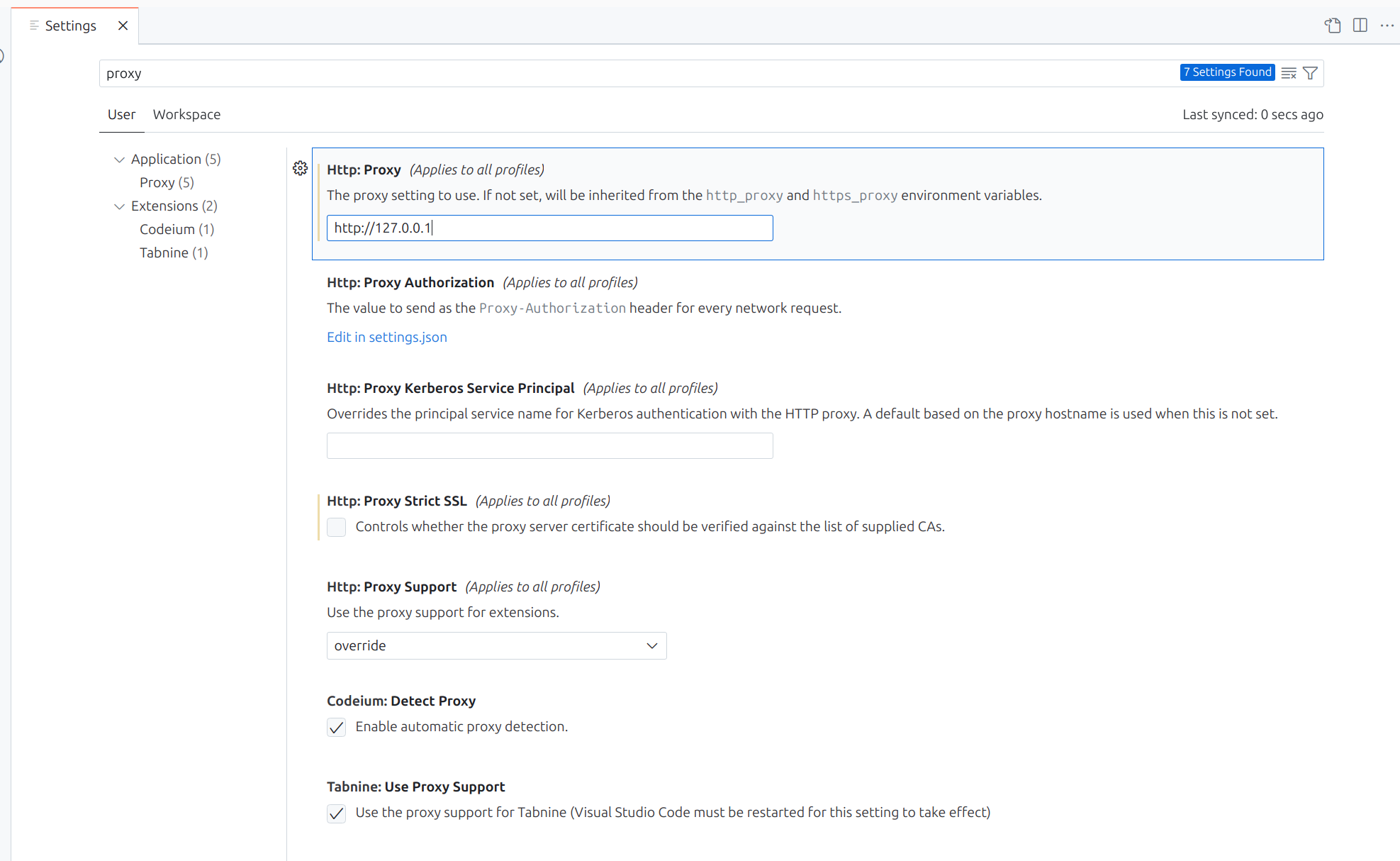
Failed to load resource: net::ERR_TUNNEL_CONNECTION_FAILED– Rain