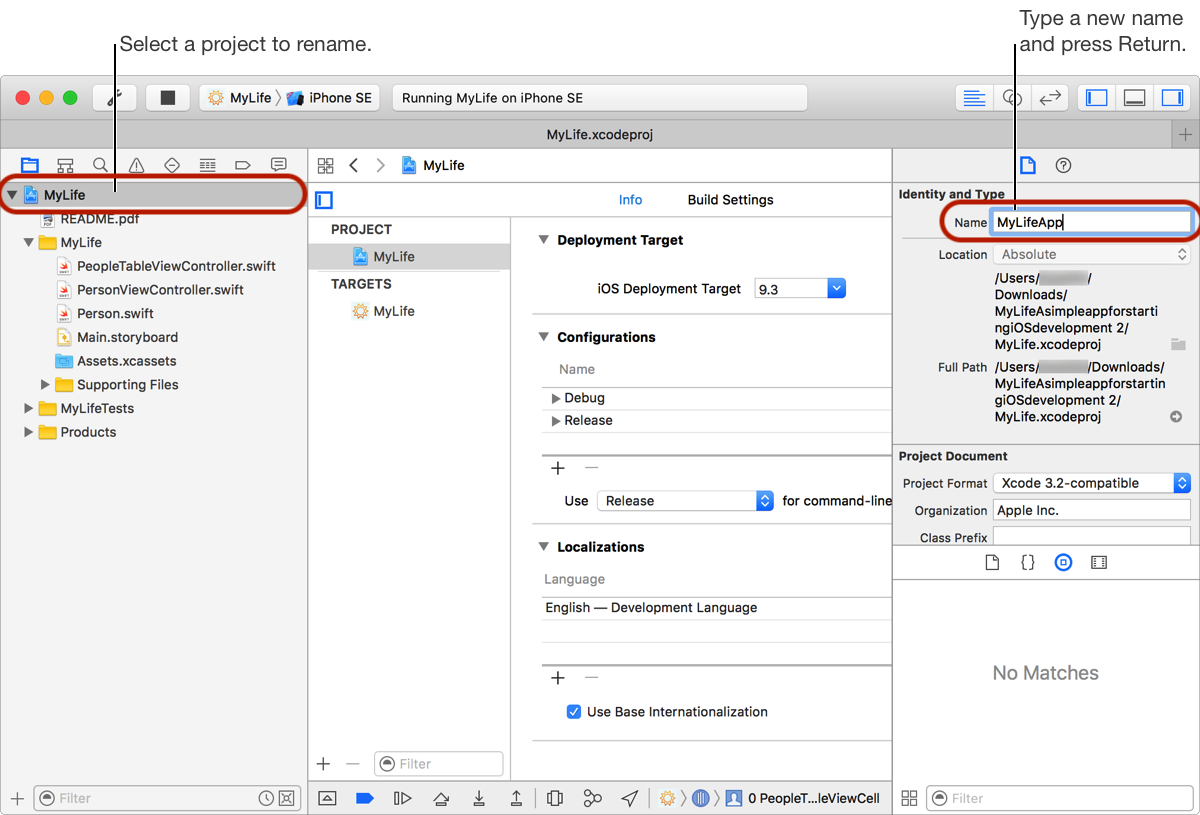How to rename platform application name from "App" to something else?
When adding platform to ionic capacitor project by npx cap add ios it generates ios/App folder but I would like to name it ios/my-app.
And if it is possible I would like to add two apps for the same project for different environments (ios/my-app-test and ios/my-app-prod).