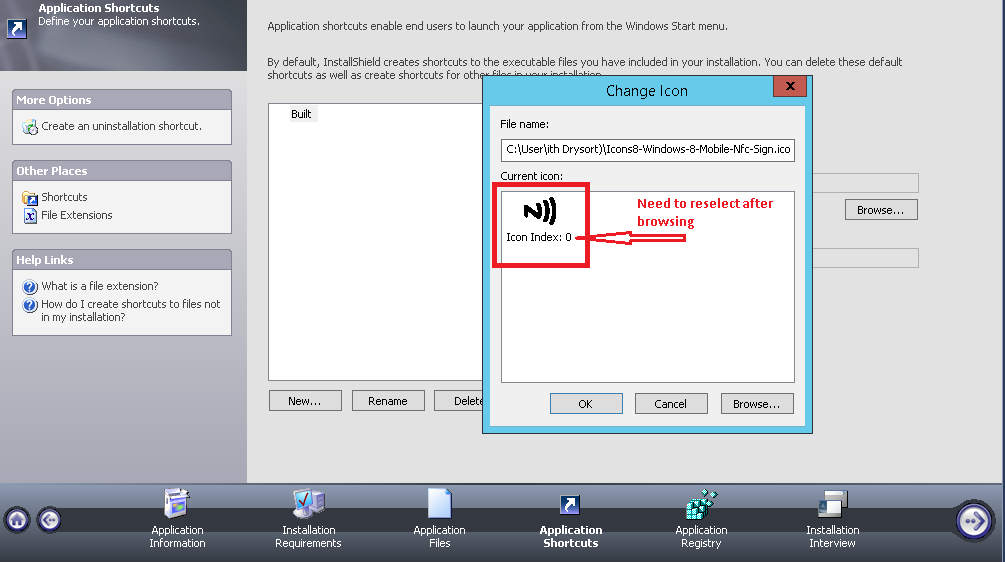I can't seem to figure out why this error is occurring when I build my setup.exe installation file.
Error 5 -3204: Cannot extract icon with index 0 from file C:\dev\MyProj4\MyProjClientWpf\obj\x86\Release\MyProjClient.exe. ISEXP : error : -3204: Cannot extract icon with index 0 from file C:\dev\MyProj4\MyProjClientWpf\obj\x86\Release\MyProjClient.exe.
In the Shortcuts/Folders section, for the shortcut I'm generating, Icon File is blank, and Icon Index is 0. Whatever default icon is fine, I didn't specify one nor do I even want one.
Any ideas?