I implemented Alamofire using cocoapod.I am using Xcode7.3.1. My podfile is like the following way
# Uncomment the next line to define a global platform for your project
# platform :ios, '9.0'
target 'ALamoWeather' do
# Comment the next line if you're not using Swift and don't want to use dynamic frameworks
use_frameworks!
# Pods for ALamoWeather
pod 'Alamofire'
end
How to check which Alamofire library version is used? Please help me.

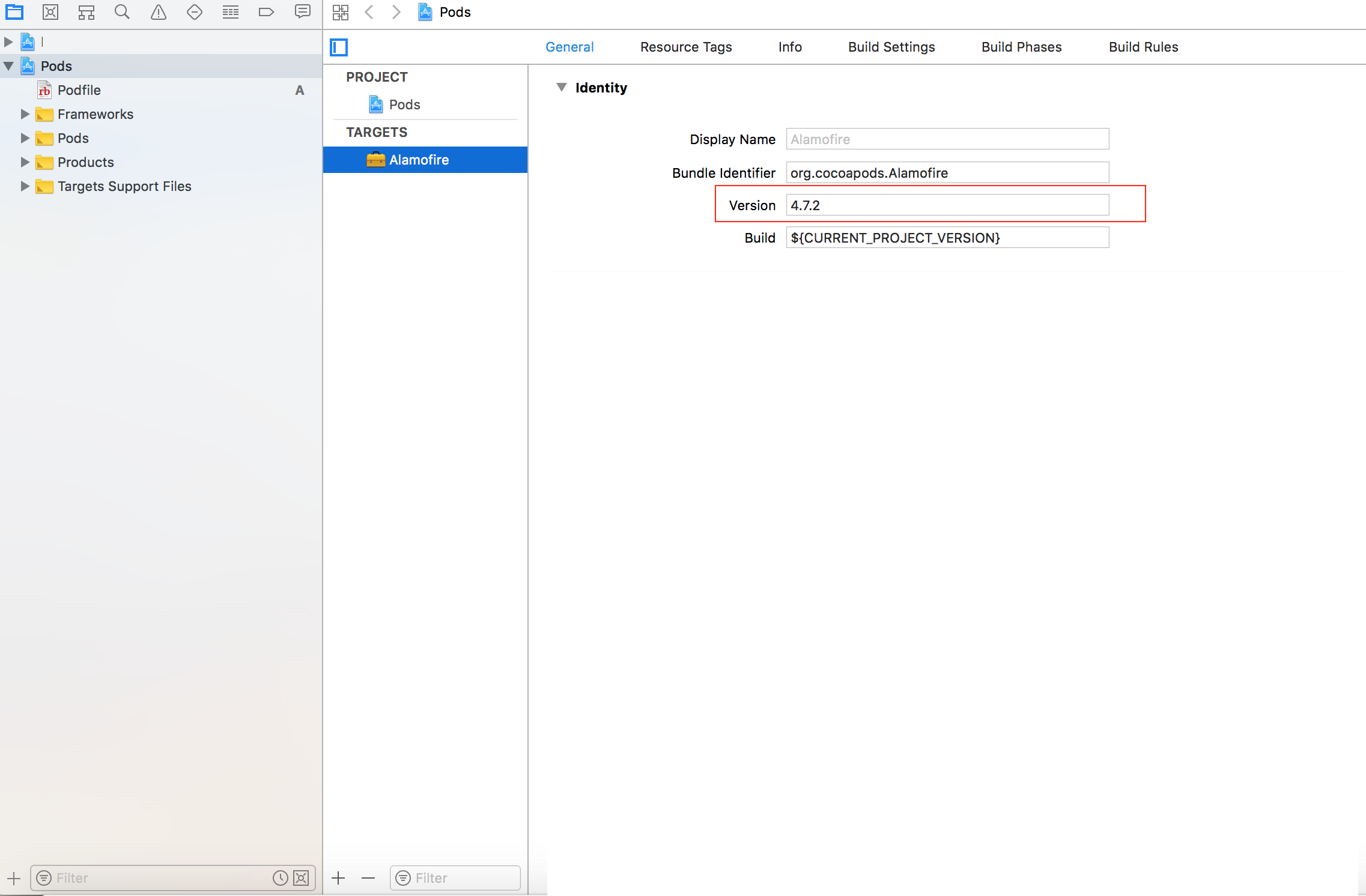
pod file.lock– Alfonzoalford