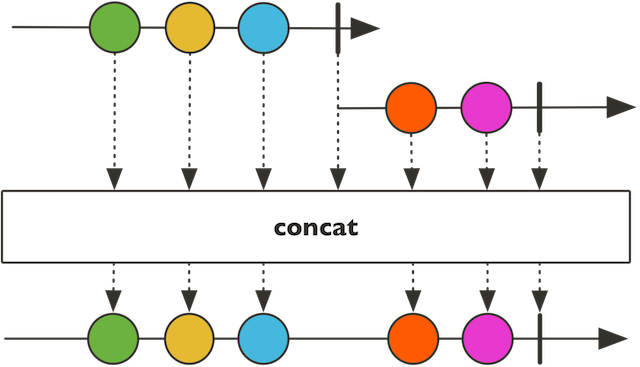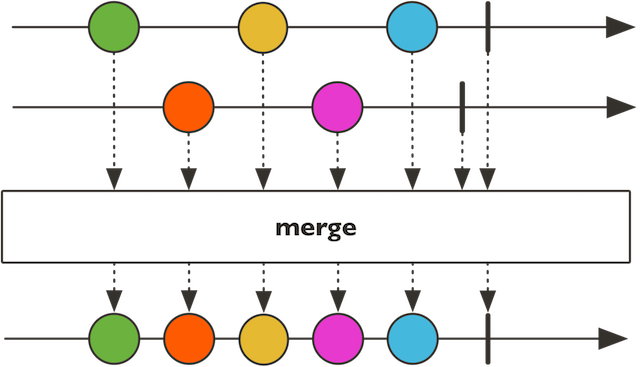I´m playing with Spring reactor, and I cannot see any differences between concat and merge operator
Here's my example
@Test
public void merge() {
Flux<String> flux1 = Flux.just("hello").doOnNext(value -> {
try {
Thread.sleep(1000);
} catch (InterruptedException e) {
e.printStackTrace();
}
});
Flux<String> flux2 = Flux.just("reactive").doOnNext(value -> {
try {
Thread.sleep(2000);
} catch (InterruptedException e) {
e.printStackTrace();
}
});
Flux<String> flux3 = Flux.just("world");
Flux.merge(flux1, flux2, flux3)
.map(String::toUpperCase)
.subscribe(System.out::println);
}
@Test
public void concat() {
Flux<String> flux1 = Flux.just("hello").doOnNext(value -> {
try {
Thread.sleep(1000);
} catch (InterruptedException e) {
e.printStackTrace();
}
});
Flux<String> flux2 = Flux.just("reactive").doOnNext(value -> {
try {
Thread.sleep(2000);
} catch (InterruptedException e) {
e.printStackTrace();
}
});
Flux<String> flux3 = Flux.just("world");
Flux.concat(flux1, flux2, flux3)
.map(String::toUpperCase)
.subscribe(System.out::println);
}
Both behave exactly the same. Can someone explain the difference between the two operations?