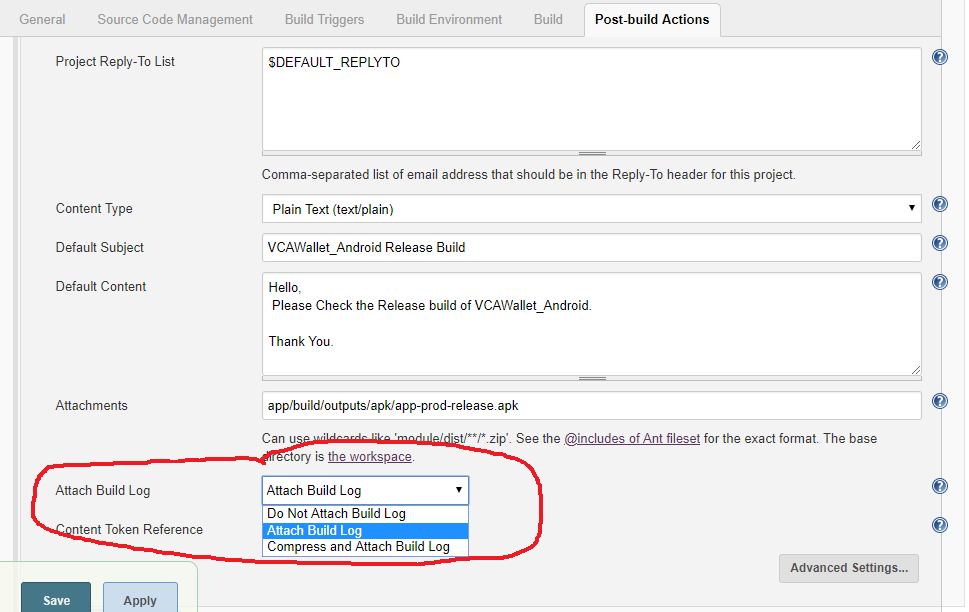Version 2.15 of Jenkins plug-in Email-ext added support for attaching files to build notification e-mails. I would like to have the build log attached to build notification e-mails, but I can't figure out how to do it.
The build log appears to be stored on the Jenkins master node (in this case, Ubuntu Linux). For example, /var/lib/jenkins/jobs/<PROJECT_NAME>/builds/<DATE_TIME>/log. Naturally, the build log path changes with every build. The Email-ext file attachment feature defaults to using files from within the project workspace, which is on the Jenkins slave build machine (in this case, Mac OS X). For example, I configured my slave to use the folder /Users/<USERNAME>/Jenkins/build_agent/workspace/<PROJECT_NAME>/.
Is there any way to get Email-ext to attach a file from the master's file system, instead of the workspace on the slave build machine?
Thanks in advance to anyone who can offer some advice. The Email-ext wiki page currently does not contain an example of how to configure attachments.