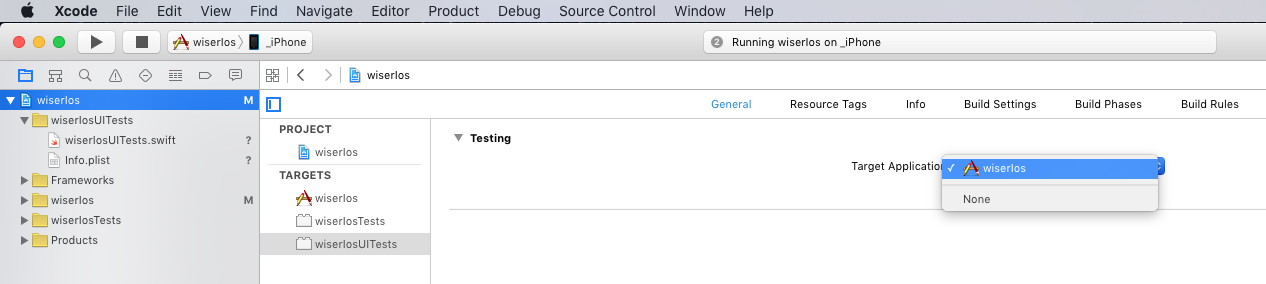Xcode prompts "No buildable for testable" when the record button is clicked.
In my Xcode project, targetting for iOS, there is an Objective-C testing target and a Swift testing target, both for UI Testing. As guided by the Apple UITestingGuidelines, I moved the insertion point to the testExample function and clicked the record button. Immediately after the button is released, there is a pop-up alert with message "No buildable for testable". I've already tried restart the project several times but it did not work.