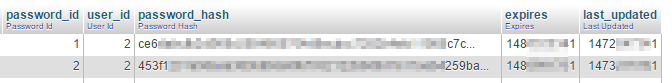I didn't use Magento 2.0.2.0 CE for about 1 month. After that I logged in to admin after, opened my account/Account information page, the title “It's time to change your password.” was shown. When I tried to open my products (or settings page), the similar page “It's time to change your password.” was shown
I changed my password and pressed “Save Account”. And nothing changed, I still see “It's time to change your password.”, all menu items lead to this page “It's time to change your password.”