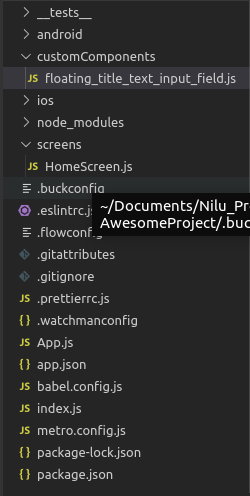I'm following this medium article to use FloatingTitleTextInputField in my react-native project
below is my project structure
Here is my code for HomeScreen.js
import React, {Component} from 'react';
import {Text, View, TextInput, StyleSheet} from 'react-native';
import FloatingTitleTextInputField from './customComponents/floating_title_text_input_field';
export default class HomeScreen extends Component {
render() {
return (
// <View style={{flex: 1, justifyContent: 'center', alignItems: 'center'}}>
// <Text>My First React App</Text>
// <TextInput style={{height: 40, borderColor: 'gray', borderWidth: 1}} />
// </View>
<View style={styles.container}>
<View style={styles.container}>
<Text style={styles.headerText}>Its Amazing</Text>
<FloatingTitleTextInputField
attrName="firstName"
title="First Name"
value={this.state.firstName}
updateMasterState={this._updateMasterState}
/>
<FloatingTitleTextInputField
attrName="lastName"
title="Last Name"
value={this.state.lastName}
updateMasterState={this._updateMasterState}
/>
</View>
</View>
);
}
}
var styles = StyleSheet.create({
container: {
flex: 1,
paddingTop: 65,
backgroundColor: 'white',
},
labelInput: {
color: '#673AB7',
},
formInput: {
borderBottomWidth: 1.5,
marginLeft: 20,
borderColor: '#333',
},
input: {
borderWidth: 0,
},
});
When i try to use FloatingTitleTextInputField inside HomeScreen.js I'm getting below error
error Unable to resolve module `./floating_title_text_input_field` from `React Native/AwesomeProject/screens/
HomeScreen.js`: The module `./floating_title_text_input_field` could not be found from `/React Native/AwesomeProject/screens/HomeScreen.js`. Indeed, none of these files exist:
* `/React Native/AwesomeProject/screens/floating_title_text_input_field(.native||.android.js|.native.js|.js|.android.json|.native.json|.json|.android.ts|.native.ts|.ts|.android.tsx|.native.tsx|.tsx)`
* `/React Native/AwesomeProject/screens/floating_title_text_input_field/index(.native||.android.js|.native.js|.js|.android.json|.native.json|.json|.android.ts|.native.ts|.ts|.android.tsx|.native.tsx|.tsx)`. Run CLI with --verbose flag for more details.
Error: Unable to resolve module `./floating_title_text_input_field` from `React Native/AwesomeProject/screens/HomeScreen.js`: The module `./floating_title_text_input_field` could not be found from `/React Native/AwesomeProject/screens/HomeScreen.js`. Indeed, none of these files exist:
Can anybody help me to solve this issue
If need more information please do let me know. Thanks in advance. Your efforts will be appreciated.